Tu sei qui
ES_2 LAB_6 - Solar Analysis - Querzola Luca
In this tutorial we are going to analyze the solar radiation of the building. After setting new level at the right altitude we can extrude new volumes like balconies and roof. After the correct modeling we can start with the SOLAR RADIATION command in wich we set "type:cumulative" and "unit:kWh/m^2". After set the analysis to "Multy day" at the solstices and equinoxes we can click on analyze. The model will be coloured with a gradient scale from blue to yellow indicates the exposure, blue is an area with a lot of shadow and yellow is the area highly exposed.
SPRING ANALYSIS
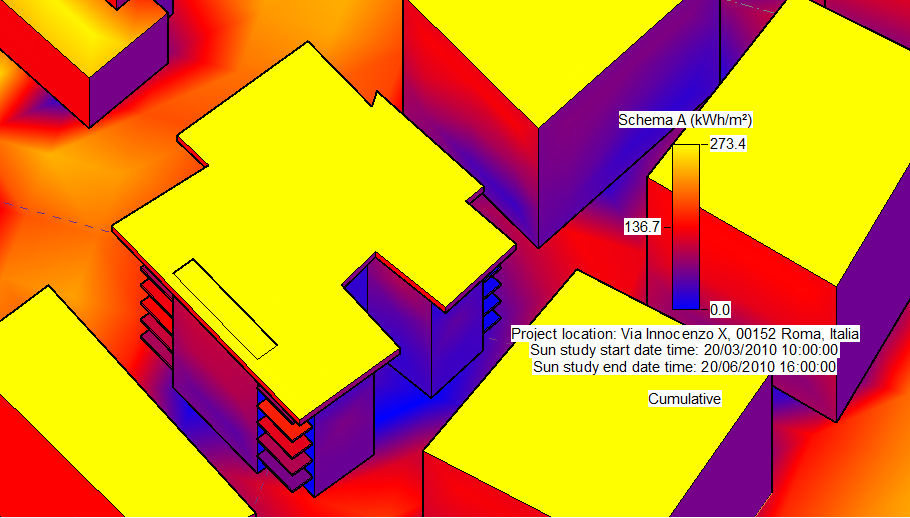
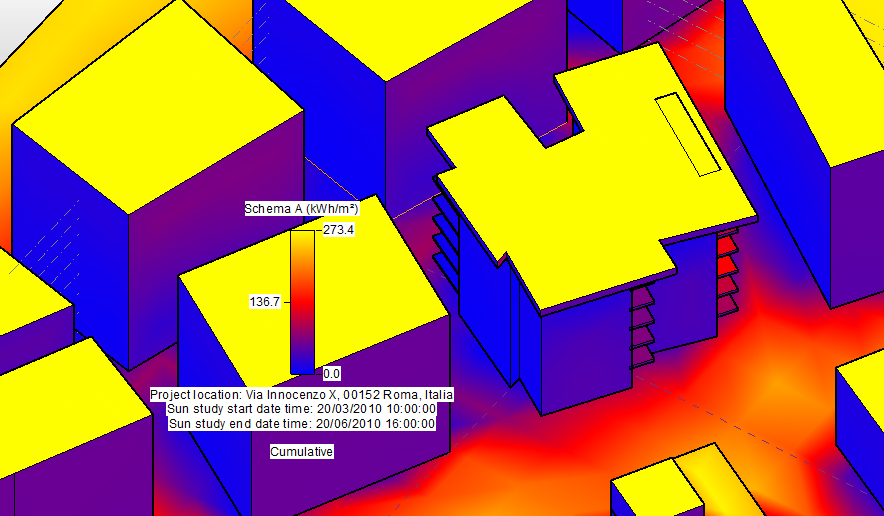
SUMMER ANALYSIS
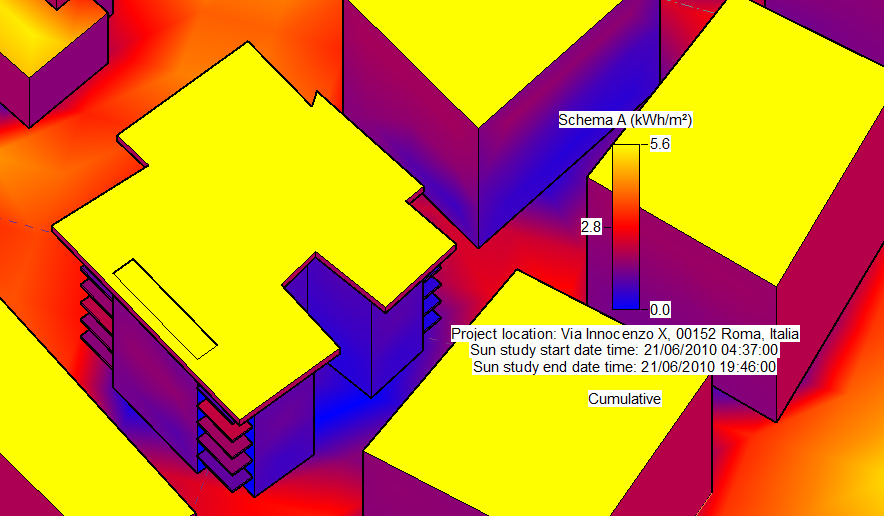
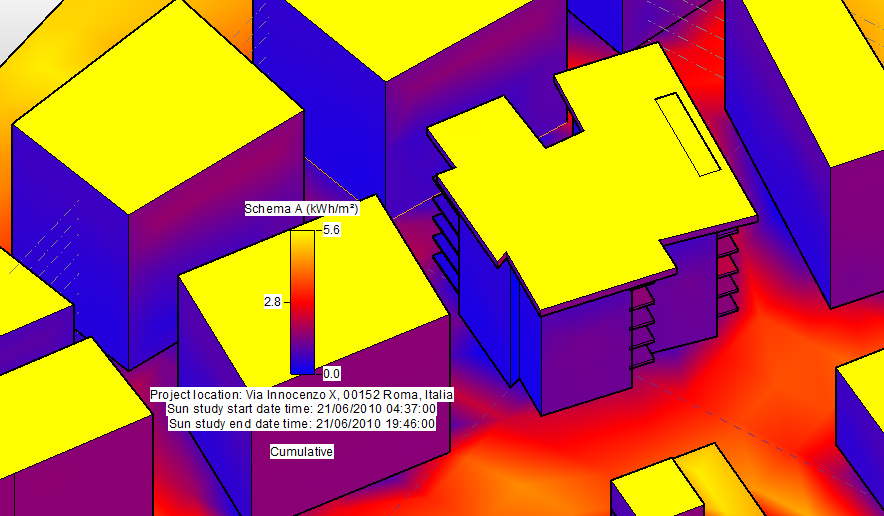
FALL ANALYSIS
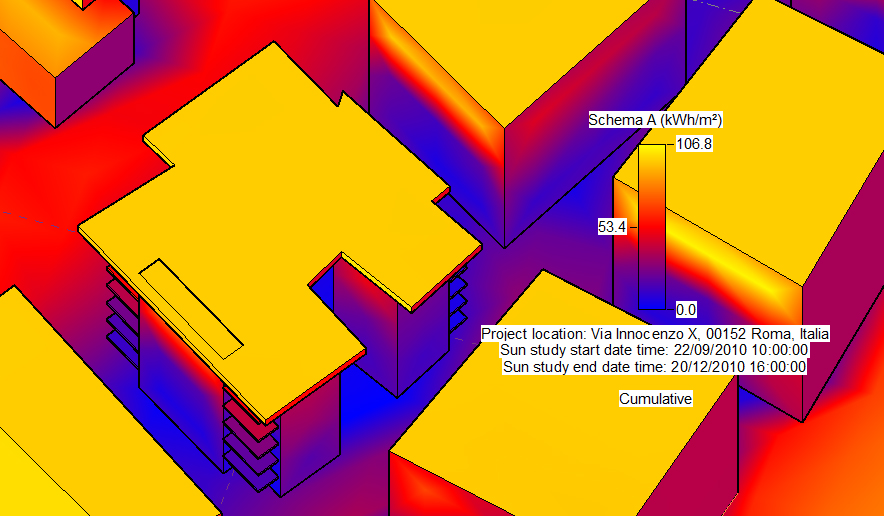
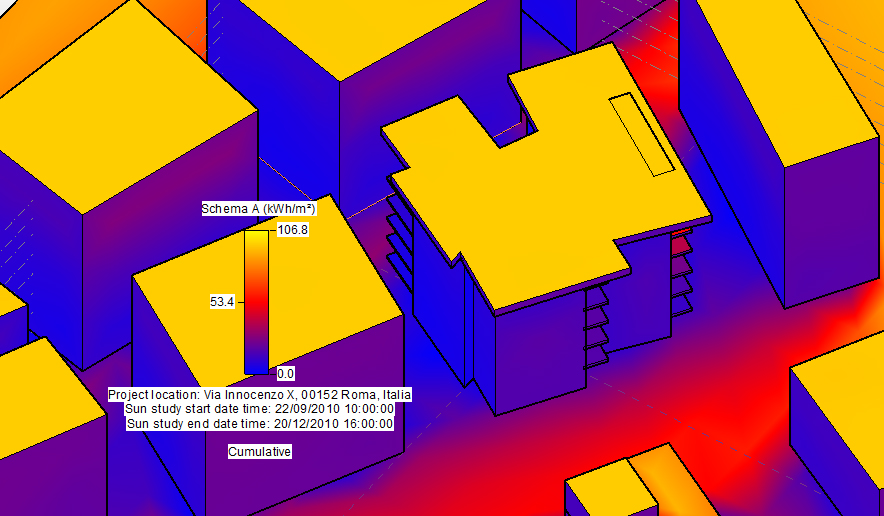
WINTER ANALYSIS
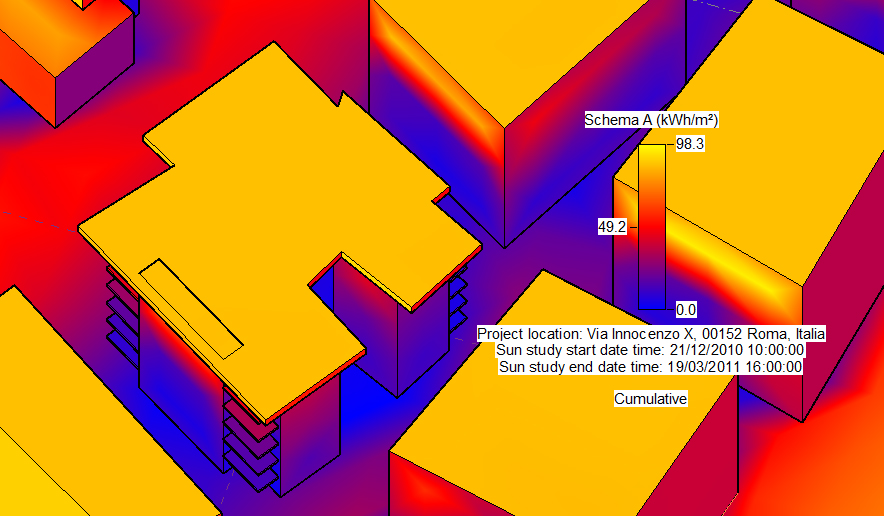
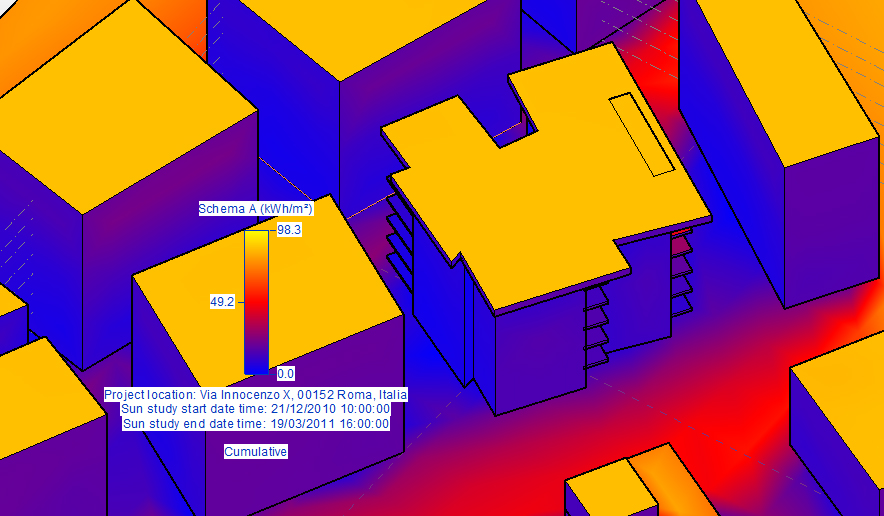
This analysis allows to better understand wich parts of the buildings have critics exposition, also allows to prevent humudity effect. The north side of my building present, like the analysis show, some kind of degree due to the exposition.




