Tu sei qui
4_ES Lab_6 - Solar Tree - Lorenzo Pagliara_Gianmaria Zonfrillo
Family Mass Modeling
Esercitazione 4: Albero Solare
Part 1: Opening a metric mass file
Open Vasari and select "new.." under Families
A window will open up, browse to "VAS 2014/family templates/US Metric/Conceptual Mass" and open "mass.rvt"
Part 2: Setting levels
We'd like to represent a beech (faggio), first we look for some information on the tree, as a result we draw on a paper the key dimension in width and height we'll have to use on our model. The picture below show the dimension of a standard beech in centimeters.
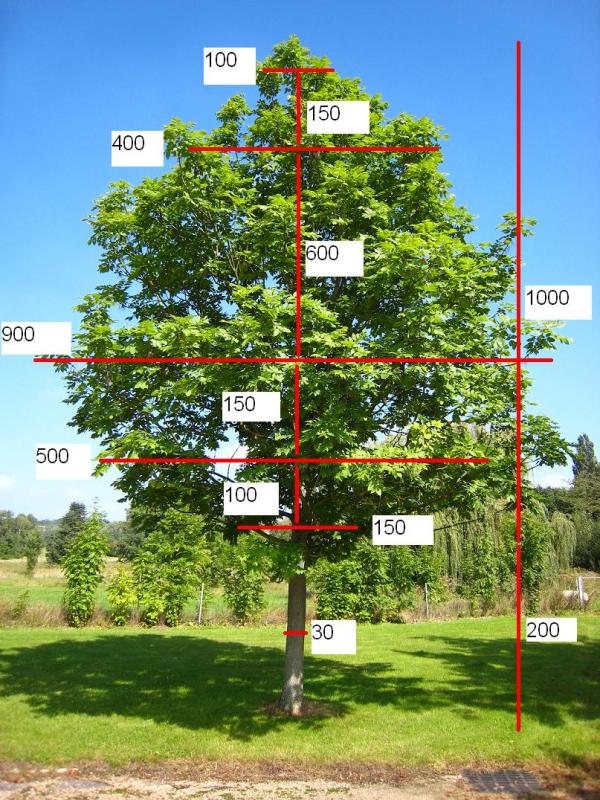
Now we can go back on Vasari, the procedure we'll use will involve creating circles at different heights, therefore the first thing to do is to create levels at the heights we may need, in our situation we'll create 6 levels at 200, 300, 450, 1050, and 1200. (look up to ES_1 on how to create a level)
Part 3: Drawing center line and circles
Set a vertical workplane that passes through the centre of our paper and draw a vertical line we'll use as a centre to draw the circles.
Now set level 0 as workplane and draw the first circle at ground level, wide as the log, same goes for a level slightly above +200. This cilinder will be the log of the tree.
Now with the same procedure (set higher level and draw a circle) we'll draw the foliage. The result should be a series of circles, be sure moving the viewcube that they all have center on the same vertical axis.
Part 4: Creating form
Select all circles (pay attention not to select the central vertical line) and click on "create form"
Double check the results, if the tree doesn't look very appropriate you can undo by pressing ctrl+Z and try changing the heights and diameter of circles, sometimes you can achieve good results by deleting the largest of them as the form algorithm will follow the shape in a smoother way. Once a family mass is created it can be imported into a project.
