Drupal 7 - Aggiungere Tassonomia ai contenuti
Ecco il primo post dedicato alla costruzione della tassonomia del sito
(vale a dire l'elenco di tag a cui il sito risponde)
Ho iniziato costruendo un vocabolario - che ho chiamato RhOME
e ho inserito nel vocabolario alcuni termini: Energia, Drupal, BIM, Design
Questi settori si possono ovviamente cambiare e integrare!
La tassonomia si gestisce dalla sezione struttura:
admin/structure/taxonomy
Il volcabolario che ho costruito si chiama RhOME, ed è li che stanno i termini.
Gli altri due erano pre-esistenti.
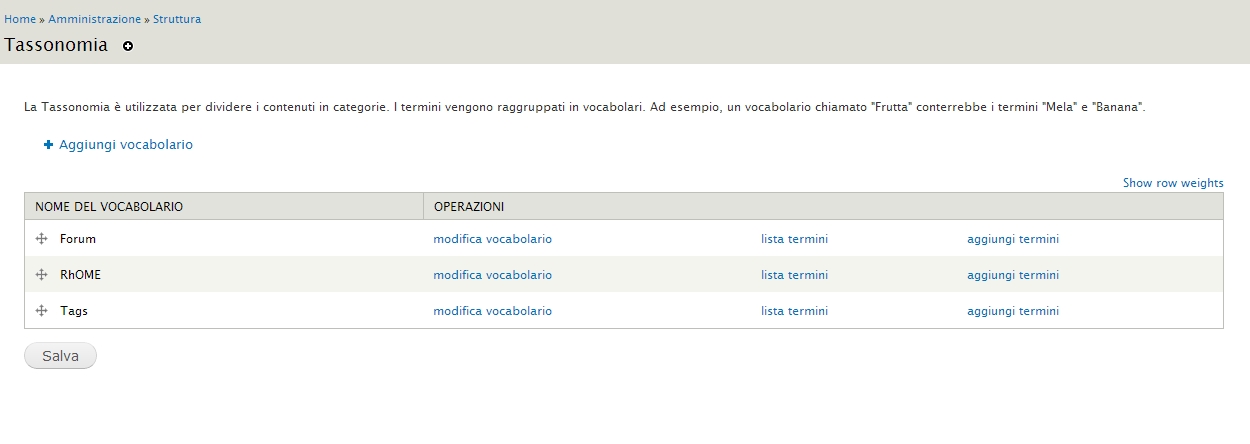
Ora questo vocabolario esiste, ma "non agisce" va infatti assegnato ai tipi di contenuto
Ecco la reference a questo problema dal sito di Drupal: http://drupal.org/node/1886980
(come vedete è un NODO [node] - tutto in Drupal è un nodo)
Add a vocabulary to a content type
Last updated March 10, 2013. Created by LeeHunter on January 12, 2013.
Edited by kerrycurtain. Log in to edit this page.
To use taxonomy terms to organize your content, the vocabulary must be associated with the content type.
After clicking the 'Save Field Settings' link, you are taken to a page to configure the newly added term reference field. Here you can change the term label, provide some help text and provide a default value.
------------------------------------------------------------------------------------
Infatti sono andato su Menu Amministrazione - www.teamrhome.it/admin
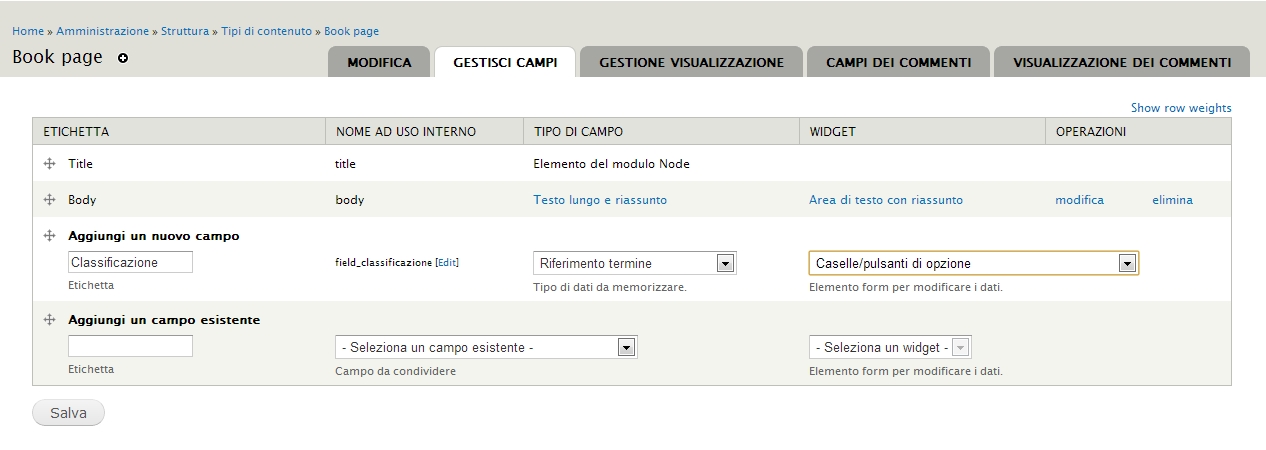
poi ho selezionato "Struttura/Structure" - www.teamrhome.it/admin/structure/
poi "Tipi di contentuto/Content Types" - www.teamrhome.it/admin/structure/types
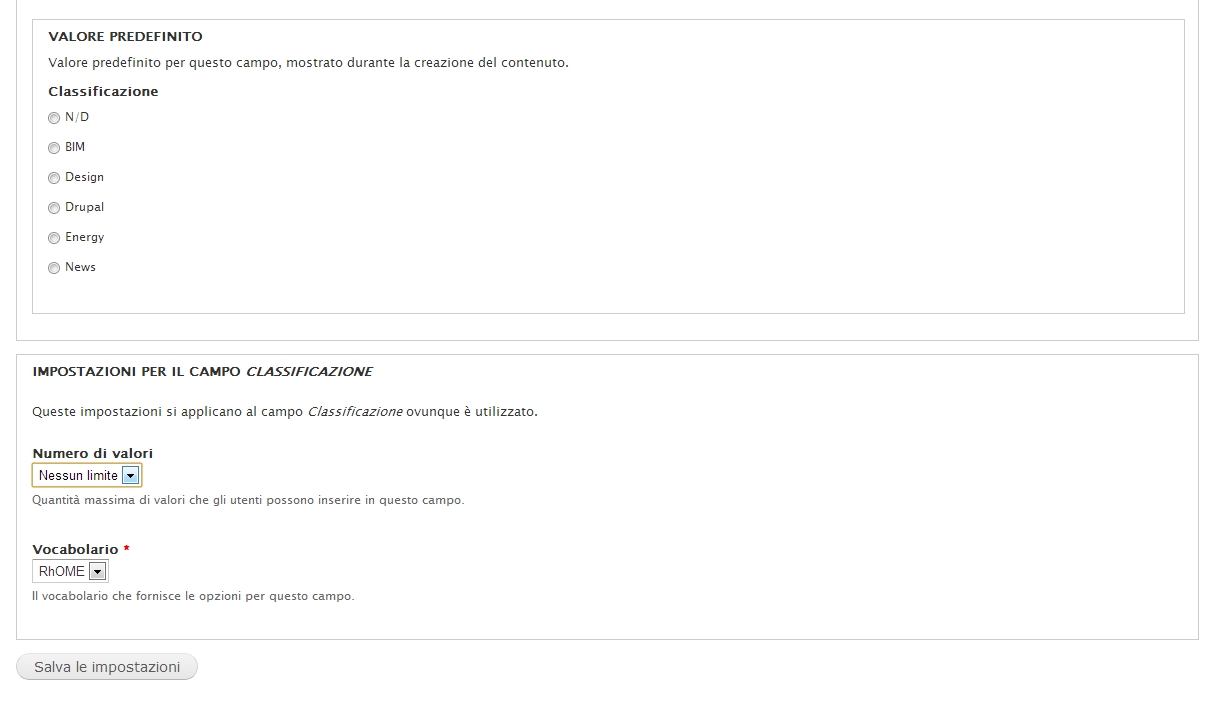
A questo punto ho dovuto AGGIUNGERE UN CAMPO AL NODO DI TIPO BOOK, NEL MIO CASO
E DEFINIRE QUESTO NUOVO CAMPO - L'ho chiamato "Classificazione" - assegnato un nome
a uso interno che lui ha aggiunto a FIELD (field_classificazione) e poi ho dovuto definire che
tipo di campo fosse - ho scelto riferimento termine come detto nelle istruzioni qui sopra
e fatto alcune scelte - ad esempio che per scegliere i tag ci sono pulsanti, che se ne possono mettere infiniti (si può anche limitarlo), e aggiunto una descrizione al campo, che
compare quando si manda il post.
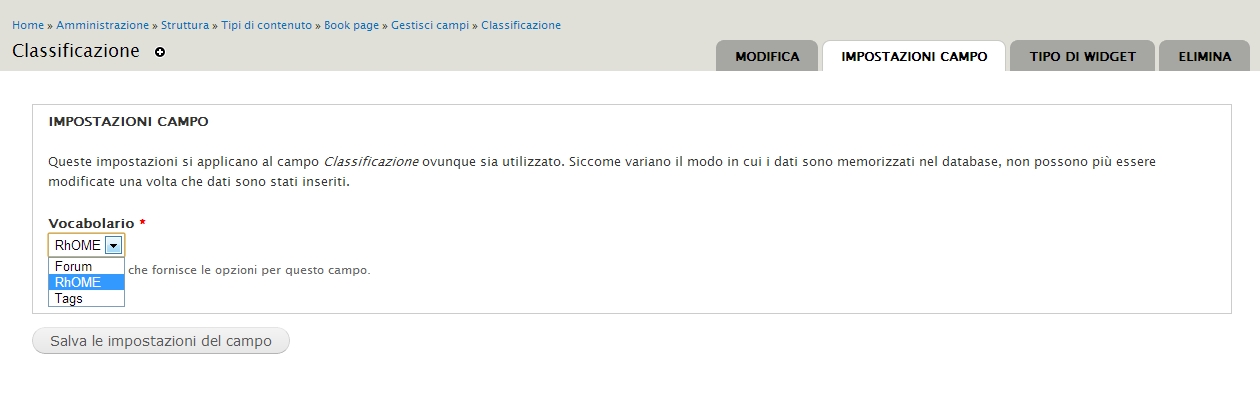
Ora lo faccio anche per gli altri contenuti, primo fra tutti il post del blog
Stavolta Classificazione me lo trovo tra i campi esistenti!
Guardando li si trovano gia due campi analoghi, uno si chiama proprio "tags"
ma io ho preferito farlo nuovo...


