Tu sei qui
Lampada
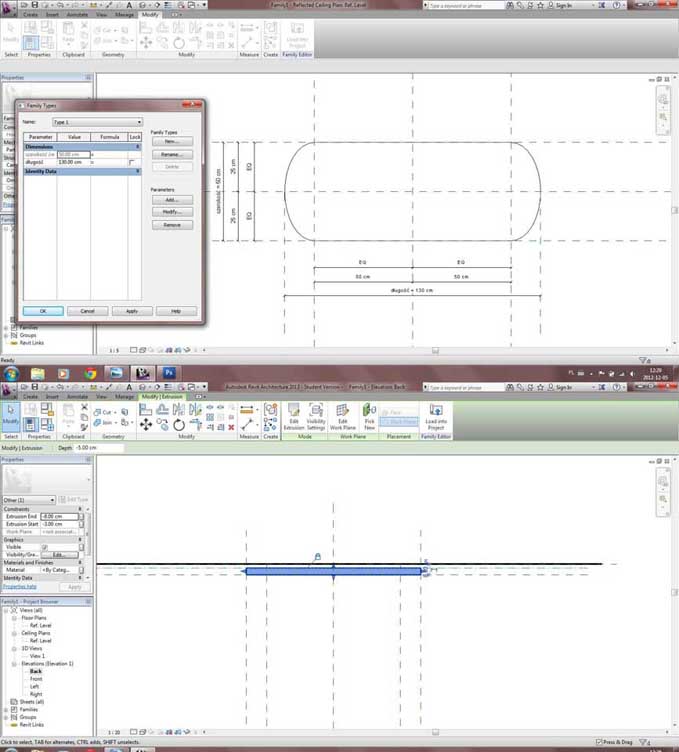
I started with creating new family Metric Generic Model ceiling based in which I created base for my lamp. The shape of it is the same as a existing lamp above which I've chosen to draw. Using simple commend as Extrusion and Drawing options I created the exact shape. I added also some references lines and parameteres, to be sure I can change this shape easily, when it will be too narrow or too long. In the end blocked it on a proper distance from the ceiling. I have added also white material on it.
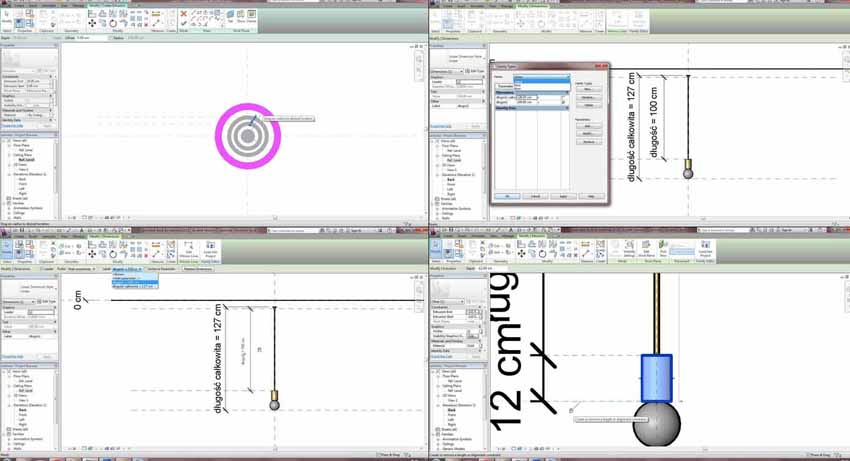
In next step I created another family also Metric Generic Model ceiling based, in which I draw simple types of a hanging lamps, which I use later to put them on base. The procces is the same : using commend Extrusion and this time also Revolve for the bulb(which has to be empty inside to light coming throught!). After creating the shape I added some materials like: gold for a branch and glass transparent for the bulb. In a Family Types after adding some parameters, references lines and locking it, I added three types with a different long of branch.
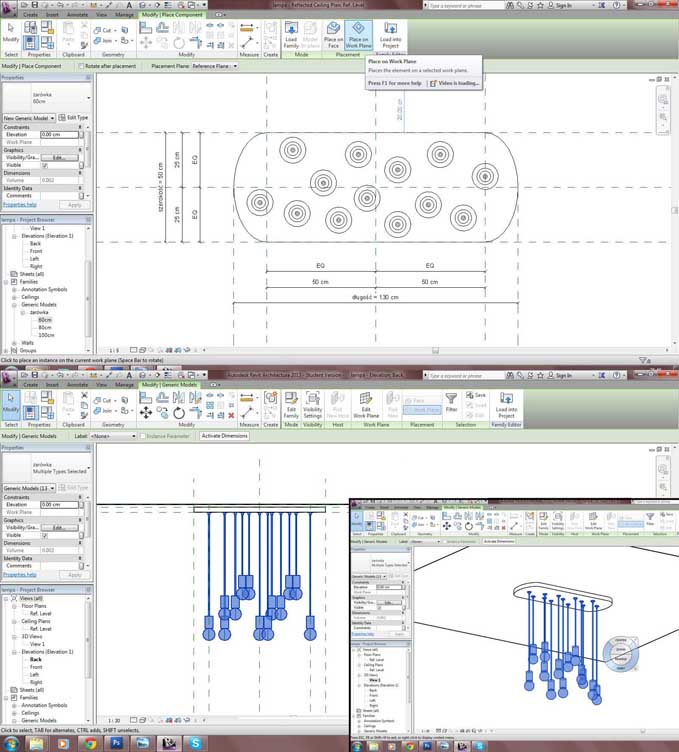
Now Load into Project (of base )the family of hanging bulbs. I tried to put them in the differnet places like the in the lamp above.
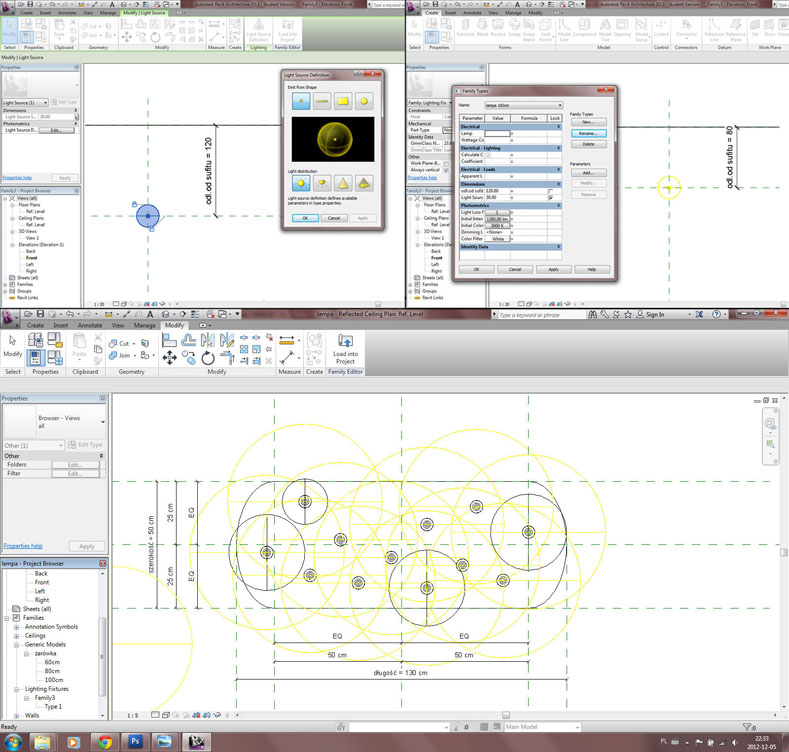
What is very important for all the sense of the lamp is light. For the light I also created a family which is appropriate for the simple model of a each hanging lamp. Using Metric Lightning Fixture ceiling based I created the same family types as those three before. I chose Light Source Definition: Point, Spherical. It is visible above in the project of lamp family.
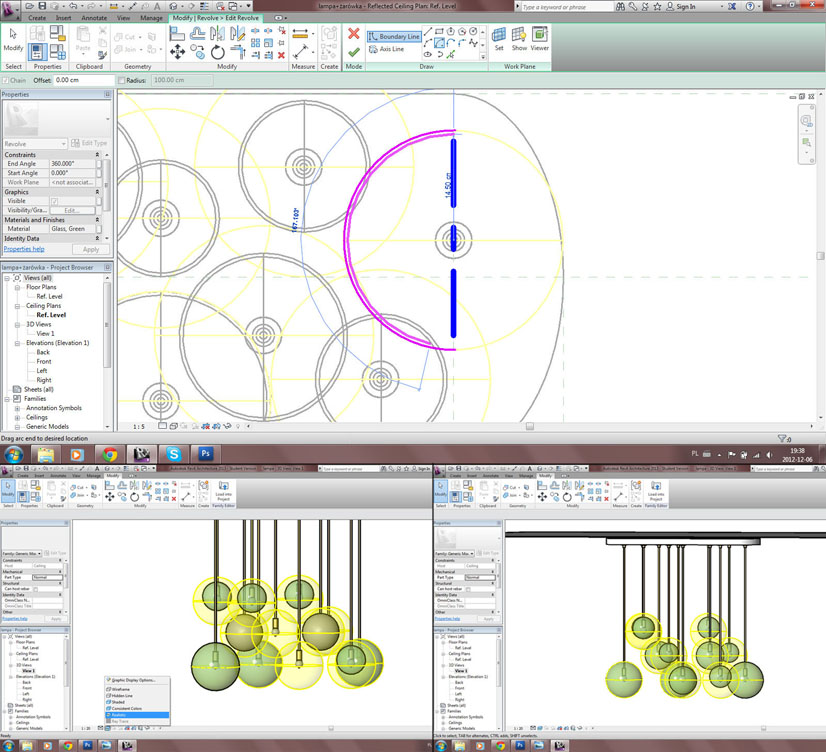
In the end using commend Revolve I created different sizes of balls to make the lamp unique, like the example of the existing lamp. Putting a transparent material with a different shade of glass(I've chosen green and use Custom to change a little the color).
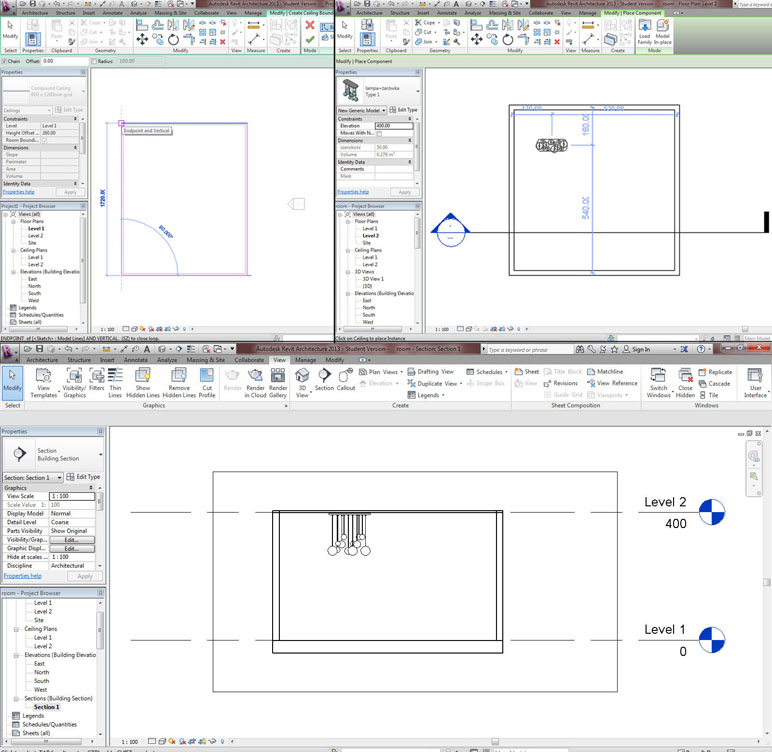
It is time to put the lamp into the room. Open new file called New Project: Architectural Template. There on a floor view create a basic wall, and like a box closed it with floor and ceiling. Load family into the project. By adding Section you can see what is inside the box, and check correctness of yours family.
Next add camera into the floor plan view. In the side window change into 3d views and see the render window.
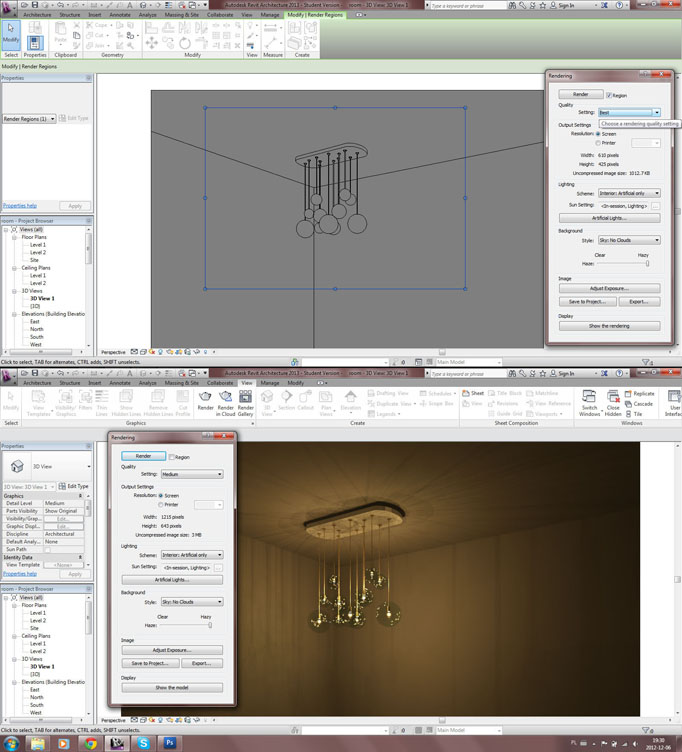
By ikon Show Rendering Dialog I changed settings like: Quality to Medium, Lightning to only Interior one. After few minutes effect was visible. Each bulb and balls where spheres empty inside, so now we can see light coming from the inside, shadow in the room and reflection on the glass globe.
| Allegato | Dimensione |
|---|---|
| 972 KB | |
| 928 KB | |
| 260 KB |
