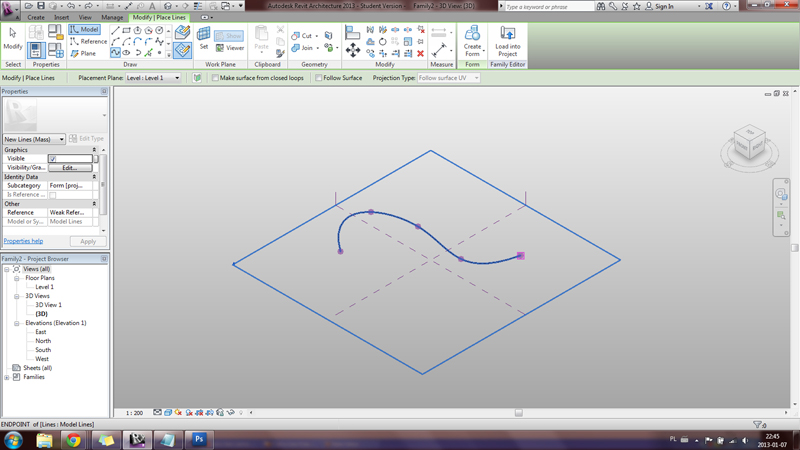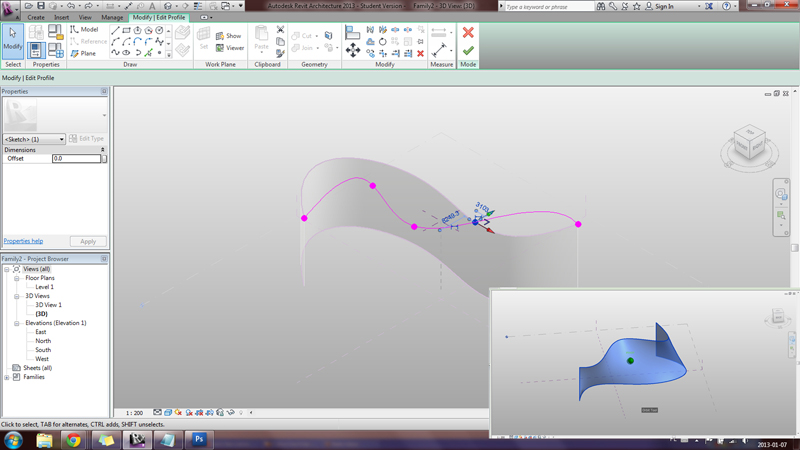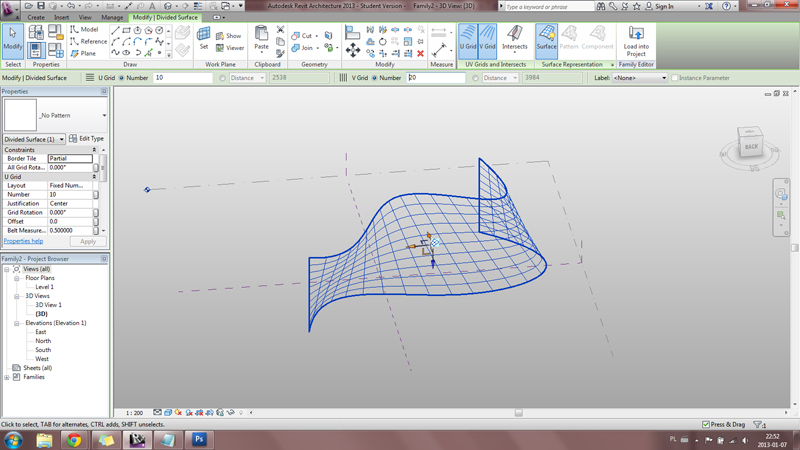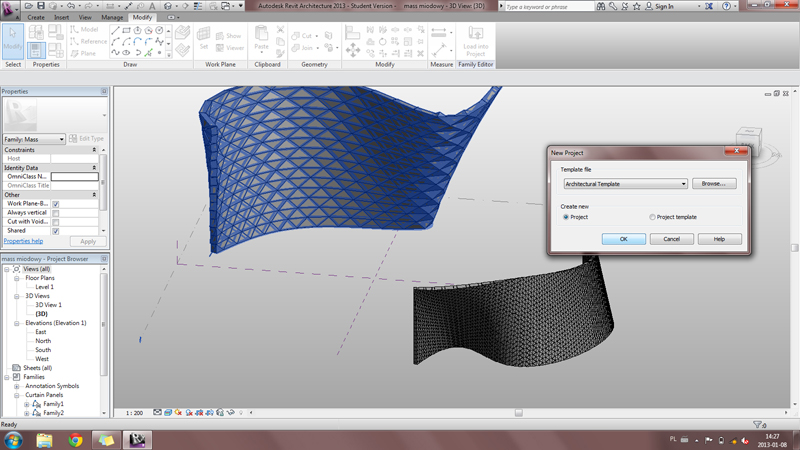Tu sei qui
CONSEGNA 5.0 mass+component
After classes about creating a generic mass I came to idea to combine it with previous exercise about creating a wall pannel. So I started with the simplest form of triangle, coming to the honey plaster.
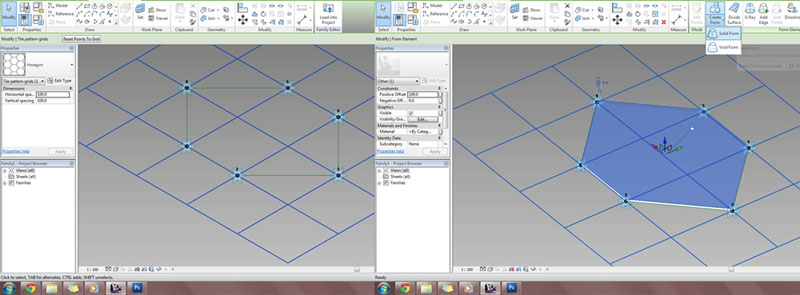
Using Metric Curtain Panel Pattern Based, is really easy to create almost every shape based on triangle. In a file on the side bar, we can change our net into the shape we prefer. I've chosen Hexagon, create a form, add parametres and material. Parameters are needed later for creating a schedule, even in that complicated form I want to fallow. Adaptive points in this file are already prepered, but without them our shape won't be fallowing the curvy shape of conceptual mass.
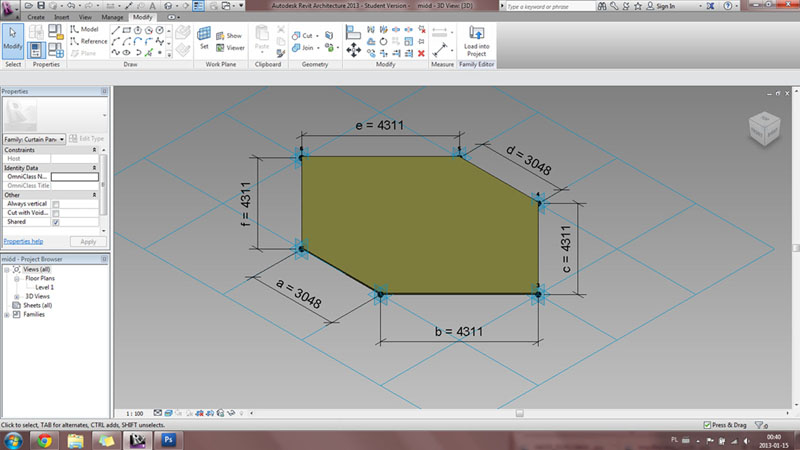
Another file needed is Conceptual Mass. Drawing the curve and again creating a solid form.