Tu sei qui
Esercitazione 2_Solar Radiation_Furio Camillo, Via cerreto di Spoleto, Roma_ Antonino Zappulla
SOLAR RADIATION ANALYSIS
In our first exercise we have limited ourselves to perform an analysis of the shadows.
Now let's do a step forward! A solar radiation analysis.
First of all we have to add more details on our previous model, adding those few important details such as openings or projections that can affect the solar analysis.
After completing the 3D model we have to create a basic plan in order to analyze our results on the ground. I choose to had only the openings and the projections in the North-East and South-East facade, the part of my house.
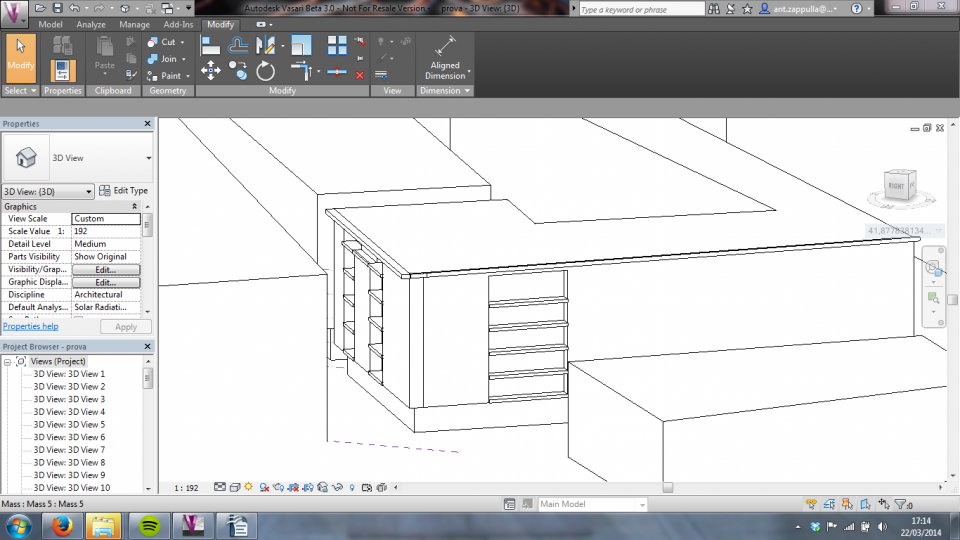
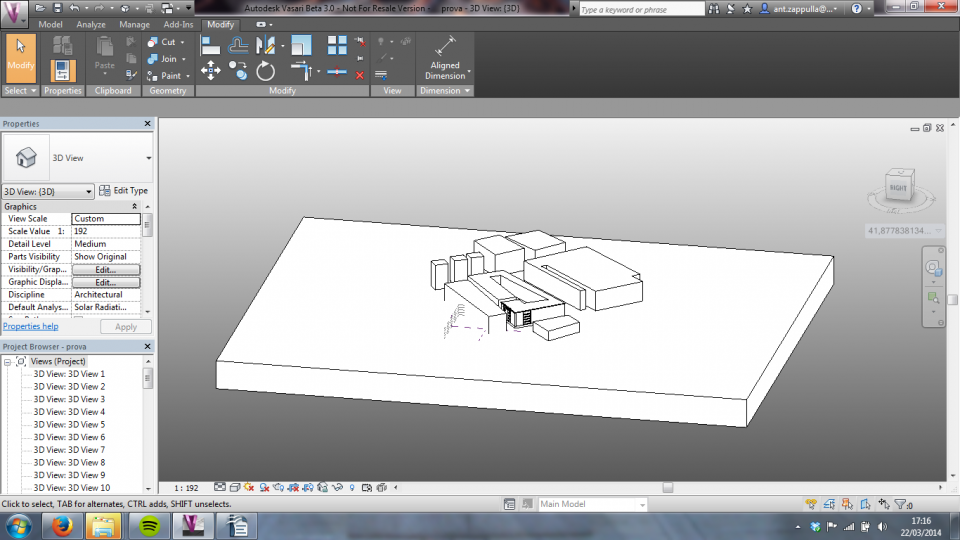
Now we can start with the real Solar Radiation Analysis!
Go on Analyze--> Solar Radiation. Select the mass faces to analyze, change the Units in Kwh/m2, and then open the Sun Settings to choose the period of your analysis.
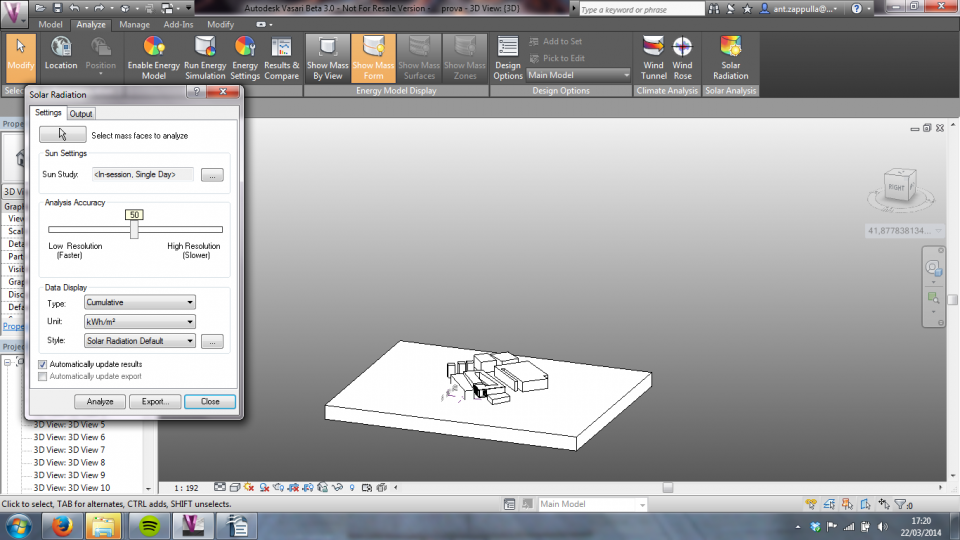
With this program we can do several analysis with different periods of time, starting from an hour, a day, a season up to a year. This is the result!
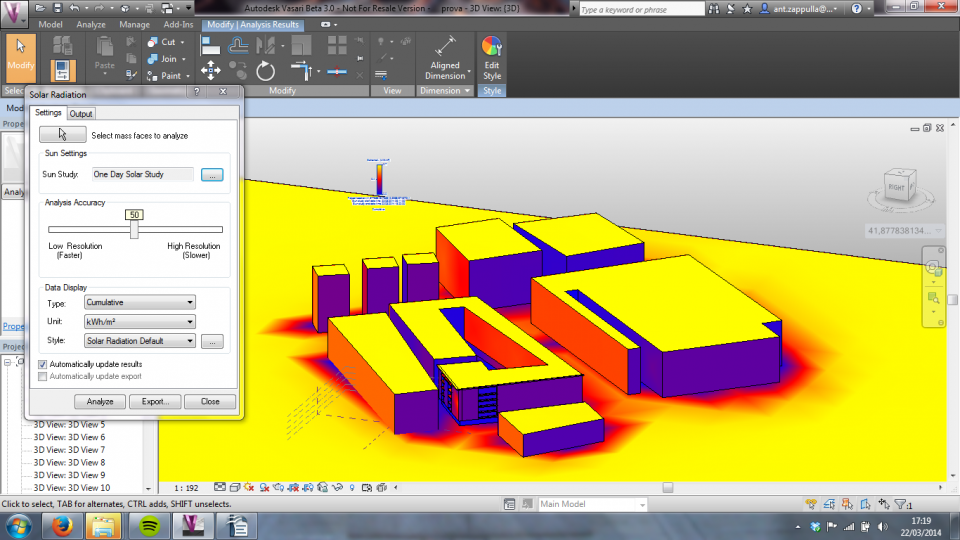
The yellow-blue scale indicate the cumulative Kwh/m2 from the higher (yellow) to the lower (blue). Obviously the scale values change depending on the period of analysis. We obtain higher values for summer analysis and lower values for winter analysis
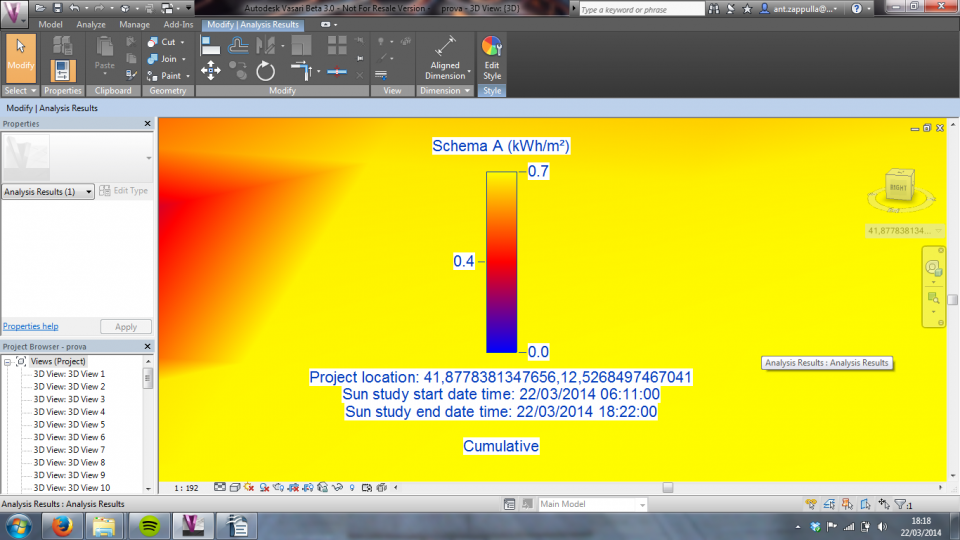
I made several analysis (look under the slide-show) and I tried to find some element that could confirm these results. So i made an annual cumulative analysis and i found a part of the ground of my study area that always have the blue color:
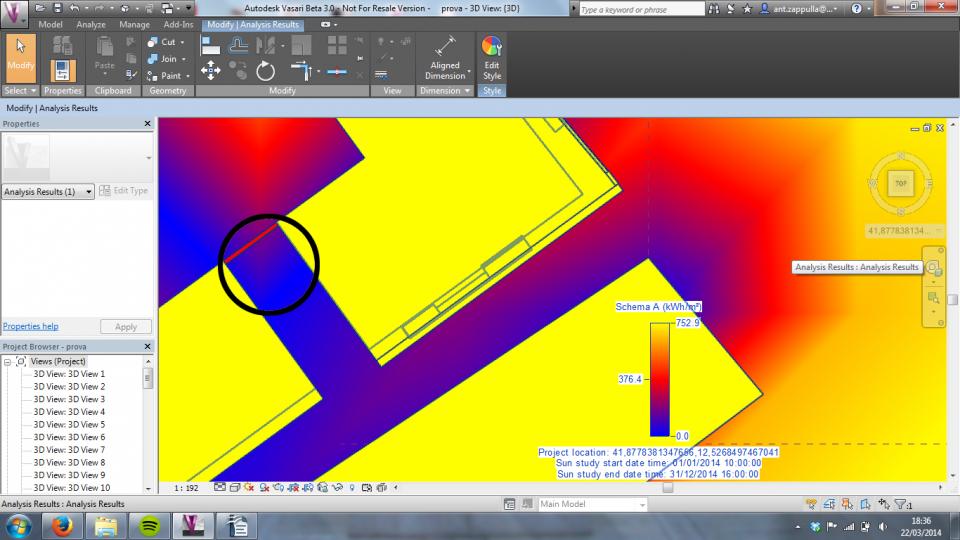
Going to observe the attack with the ground I found this... efflorescences and molds!


