Tu sei qui
4_Es Analisi Vegetazione_Pino Domestico_Martina Carreca
Inviato da MartinaCarreca il Dom, 27/04/2014 - 20:22
L'albero che ho deciso di studiare e parametrizzare è un pino domestico che si trova di fronte alla mia palazzina.
Il pino domestico è un albero che può raggiungere fino ai 30 metri di altezza. Caratteristica è la sua chioma ad ombrello,formata da rami che si concentrano nella parte alta del tronco terminando con le punte rivolte verso l'alto. Il tronco è diritto e spesso biforcato nei vecchi alberi ad una certa altezza. Originario delle coste del Mediterraneo, è largamente diffuso in Italia.
Il Pino Domestico, la piu' imponente tra le conifere riconoscibile dalla ampia chioma ad ombrello, e' stata eletta a pianta rappresentativa del nostro Paese; specie termofila, anche se tollera il freddo, pur temendo le gelate e i freddi anticipati o tardivi, predilige terreni silicei , sciolti e ricchi di humus, anche se puo' vegetare su quasi tutti i terreni tranne quelli troppo argillosi che impediscono lo sviluppo delle radici o quelli troppo umidi perche' favoriscono il marciume radicale.
The tree that I decided to analyze is a pine that is located in front of my building.
The pine is a tree that can reach up to 30 meters in height. Feature is its umbrella-shaped foliage, formed by branches that are concentrated in the upper part of the trunk ending with the tips pointing upwards. The trunk is straight and often bifurcated in old trees at a certain height. Native to the Mediterranean coast, is widespread in Italy.
The Pine, the most impressive among the conifers recognizable by the large umbrella-shaped foliage was chosen as representative of our country; it is a thermophilic species, although it tolerates the cold, while fearing the cold and early or late frosts, prefers acidic soils, loose and rich in humus, even if it can grow up on almost any soil except too much clay ones that prevent the development of roots or those that are too wet because they promote root rot.
Dimensionamento:
Dimensioning:

PROCEDIMENTO:
PROCESS:
1-Aprire innanzitutto Vasari e in particolare una Family facendo New > Famielies > Conceptual Mass > Mass.
1-First, open Vasari and in particular a Family ,doing New Family> Famielies> Conceptual Mass> Mass
2-Rinominare il livello del suolo come "Base Tronco" e poi aggiungere il livello "Base Chioma" all'altezza della fine del tronco,in questo caso 9 metri.
2-Rename the ground level as "Trunk Base" and then add the layer "Foliage base" at the end of the trunk, in this case 9 meters.

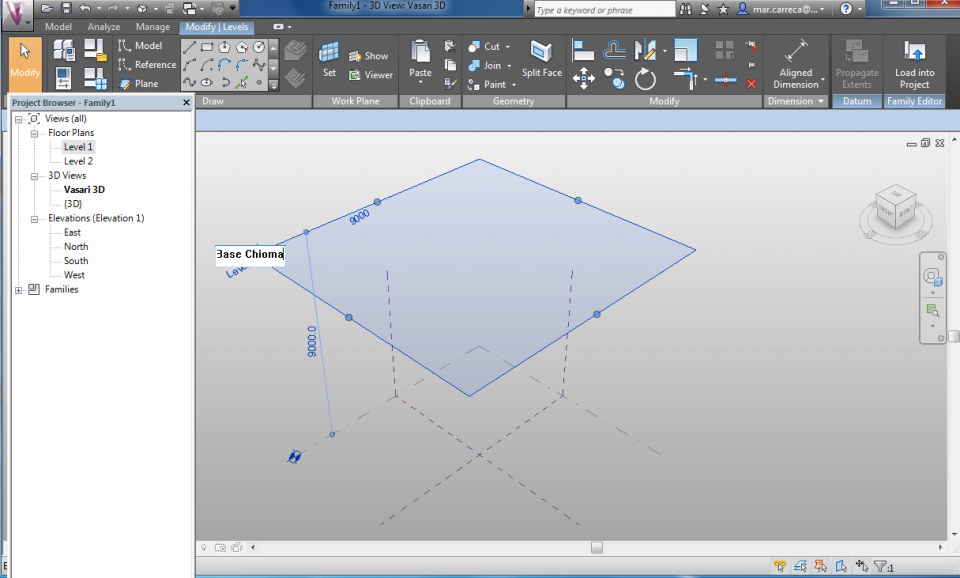
3- Sul livello "base tronco" disegnare una circonferenza che abbia come raggio il raggio effettivo del tronco dell'albero scelto e poi disegnare una linea di riferimento centrale.
3 - On the level "Trunk base" draw a circle that has a radius as the effective radius of the tree trunk and then draw a reference line in the center.
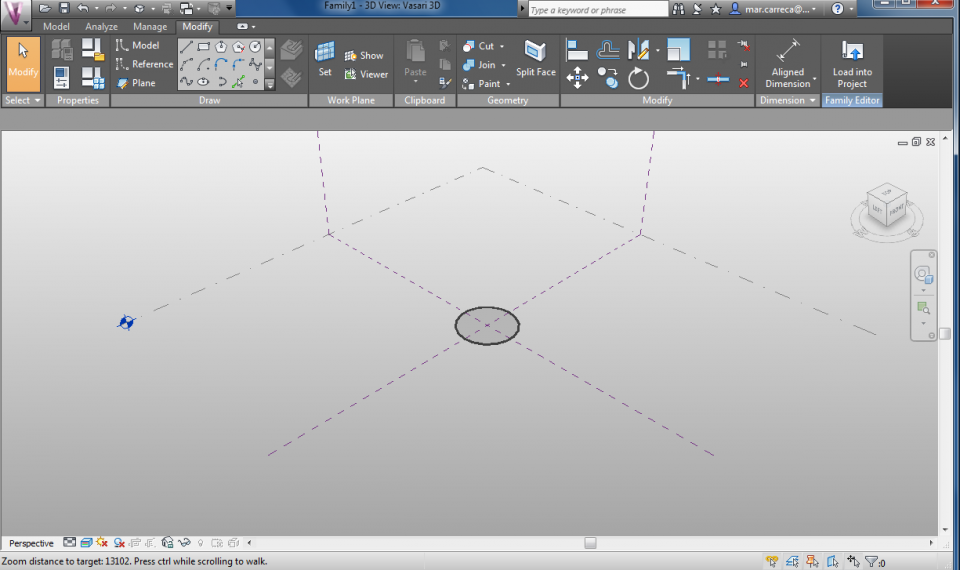

4-Selezionare la circonferenza e la linea di riferimento e cliccare su "Create mass". Avremo cosi il tronco dell'albero.
4-Select the circle and the reference line and click on "Create mass". We will have so the tree trunk.
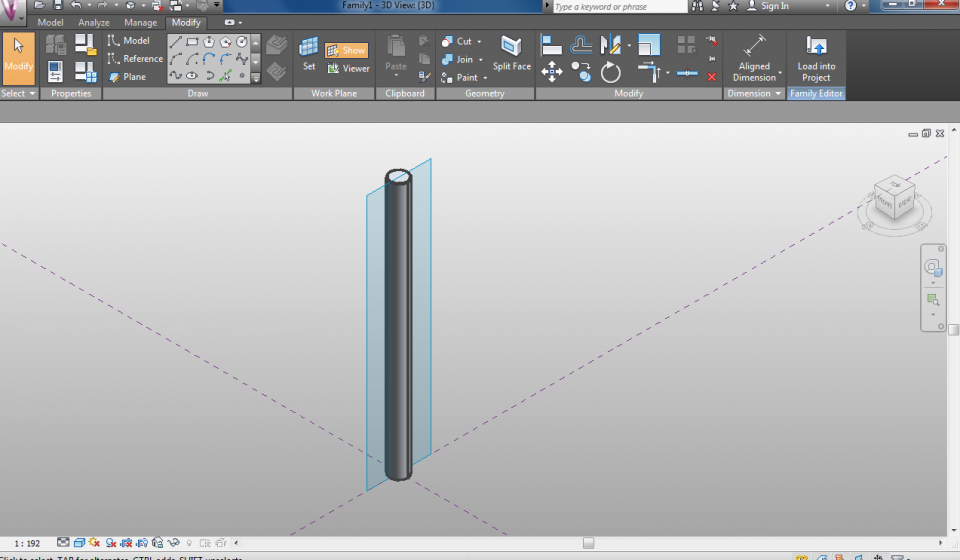
5-Per passare alla realizzazione della chioma, bisogna innanzitutto creare tanti livelli quante circonferenze si vogliono realizzare per meglio descrivere l'andamento della chioma. Dopo averli creati,su ognuno di essi bisogna creare la circonferenza corrispondente.
5-To switch to the realization of the foliage, you must first create as many levels as many circles you want to accomplish in order to better describe the evolution of the foliage. Once created, on each of them you have to create the corresponding circumference.

6-Tutti gli elementi inseriti vanno parametrizzati. Per farlo cliccare ad esempio su una circonferenza, cliccare su "edit profile" e infine sulla quota del raggio. Cliccando su Label>Add Parameter si può aggiungere il parametro alla tab Family Type. In questo modo è possibile regolare i raggi delle varie circonferenze e le altezze.
6-All items entered have to be parameterized. To do this click for example on a circle, click on "edit profile" and finally on the quotation of the radius. Clicking on Label> Add Parameter you can add the parameter to the tab Family Type. In this way you can adjust the radius of the circles and the various heights.
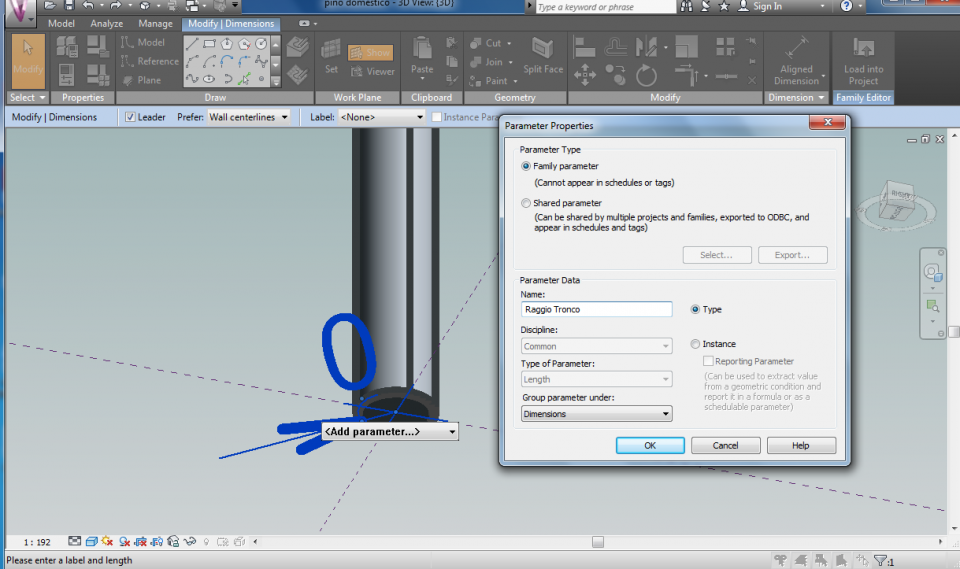
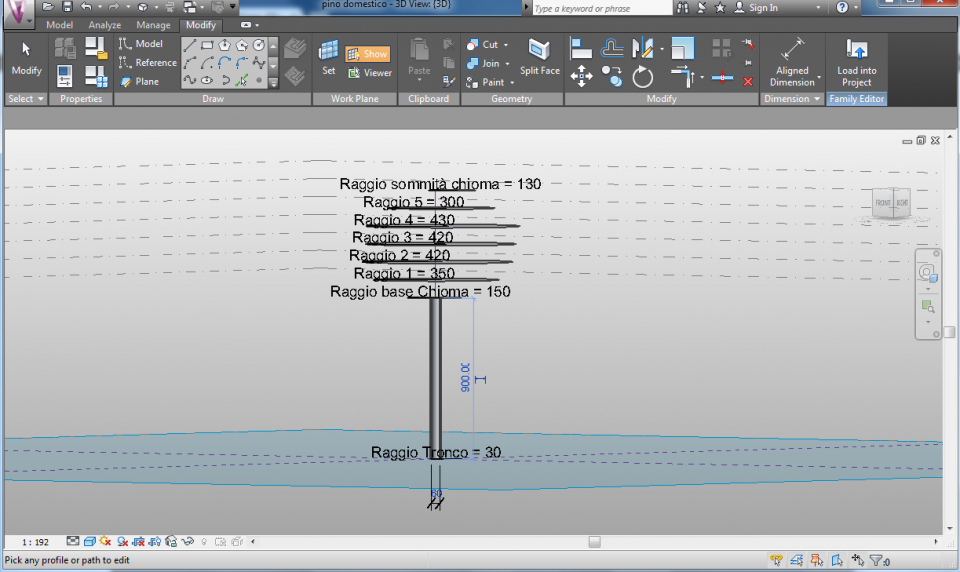

7- Per concludere,selezionare tutti i componenti della chioma e la linea di riferimento e fare "Create Mass". In questo modo si otterrà anche la chioma dell'albero.
7 - Finally, select all the components of the foliage and the reference line and then click on "Create Mass". In this way you will also get the foliage of the tree.
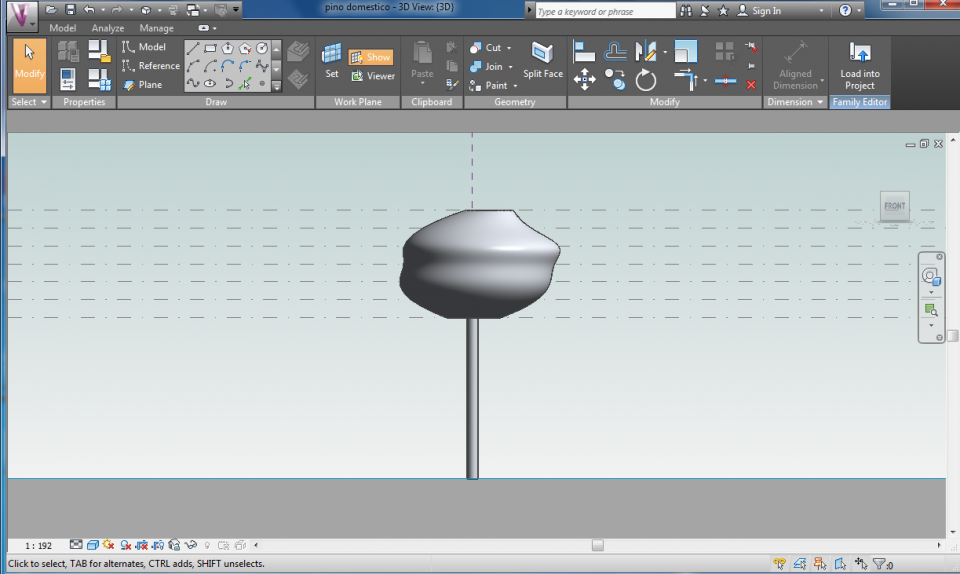

Andando ad inserire l'albero nel modello della prima esercitazione ho notato che l'albero fa ombra sulla facciata dalle 13:30 fino alle 18:30 circa, come già evidenziato nella prima esercitazione. L'ombra è ora però molto più realistica rispetto a quella dell'albero modellato precedentemente.
Going to put the tree in the model of the first exercise I noticed that the tree casts a shadow on the facade from 1:30 pm to 6:30 pm, as already mentioned in the first exercise. The shadow is now, however, much more realistic than the previously modeled tree.
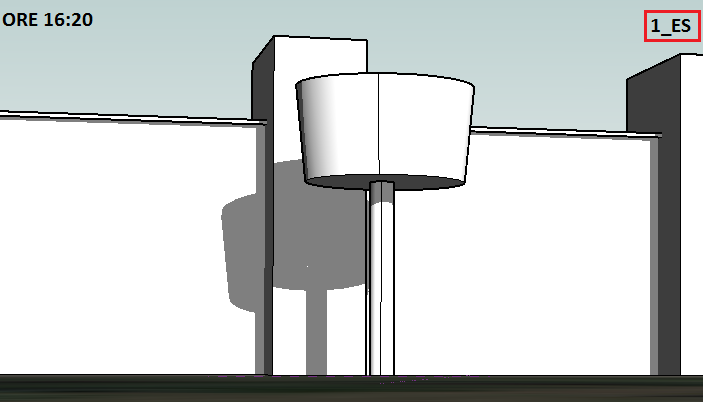

CATEGORIE:
CLASS:
CONSEGNA:
Technology:
| Allegato | Dimensione |
|---|---|
| 384 KB |
