Inviato da MartaBorghini il Mer, 28/05/2014 - 19:14
1. Per prima cosa si modificano le impostazioni del Sole tramite il comando in basso a sinistra "Sun Settings", imposto "Multy Day" ed analizzo in seguto "Summer Study", "Spring Study", "Winter Study" e "Fall Study".
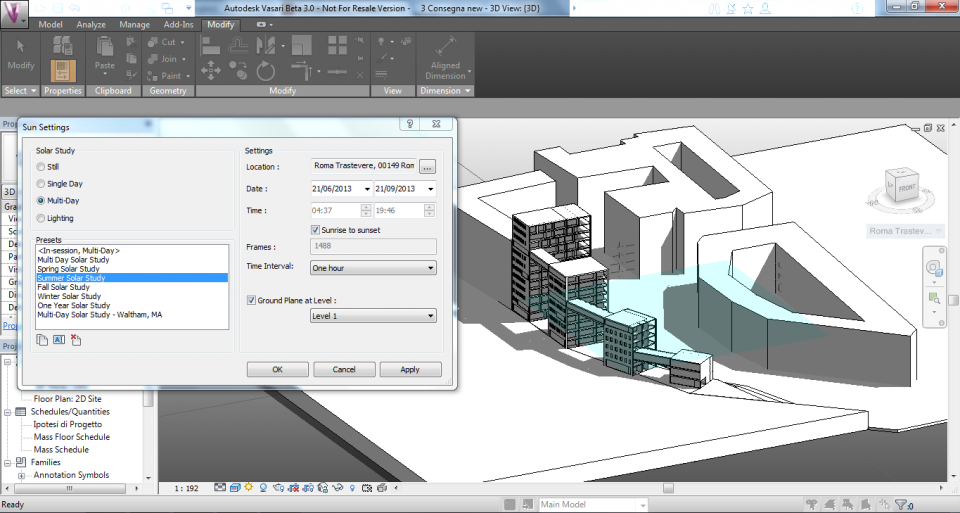
Inviato da MartaBorghini il Sab, 24/05/2014 - 23:23
1. In seguito all’apertura del file creato precedentemente per la seconda consegna, clicco su "Sun Settings", in basso a sinistra, per modificare le impostazioni del sole. Imposto "Multy Day" e per ciascuna stagione imposto "Sunrise to Sunset", per poter eseguire uno studio solare dall’alba al tramonto.
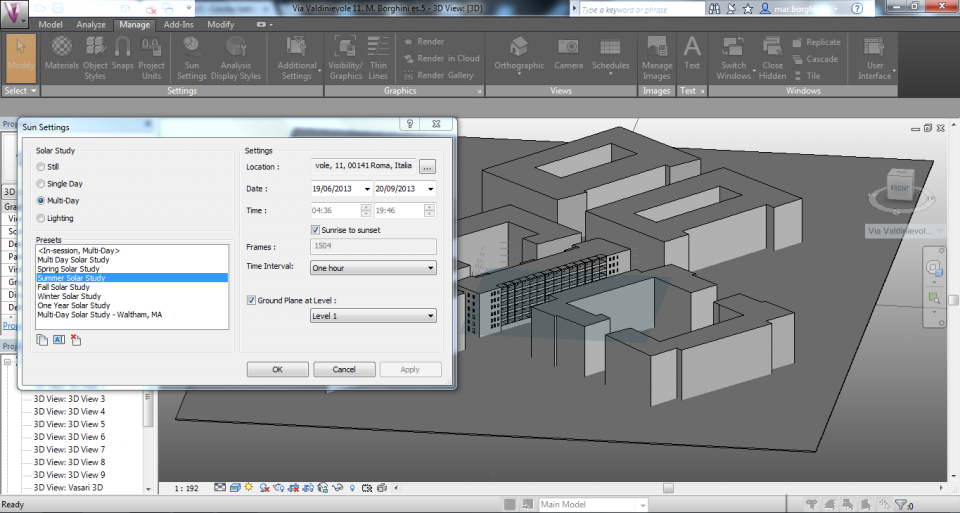
Inviato da MartaBorghini il Sab, 17/05/2014 - 11:02
Inviato da MartaBorghini il Ven, 16/05/2014 - 14:59
Analysis
The building in question is located in Montesacro district, in the north- east of Rome.
This area is characterized by many tall buildings and many trees along the roads that make the area shady enough.
We have taken the last Vasari model created for the first exercise, and we have added some details like balconies, overhangs and windows to get a better result in the study of solar radiation.
Analisi
Inviato da MartaBorghini il Gio, 15/05/2014 - 14:40
Development:
1. Open the Vasari program and set the unit of metric measurement, "Manage" -> "Project Units", for working in metres.
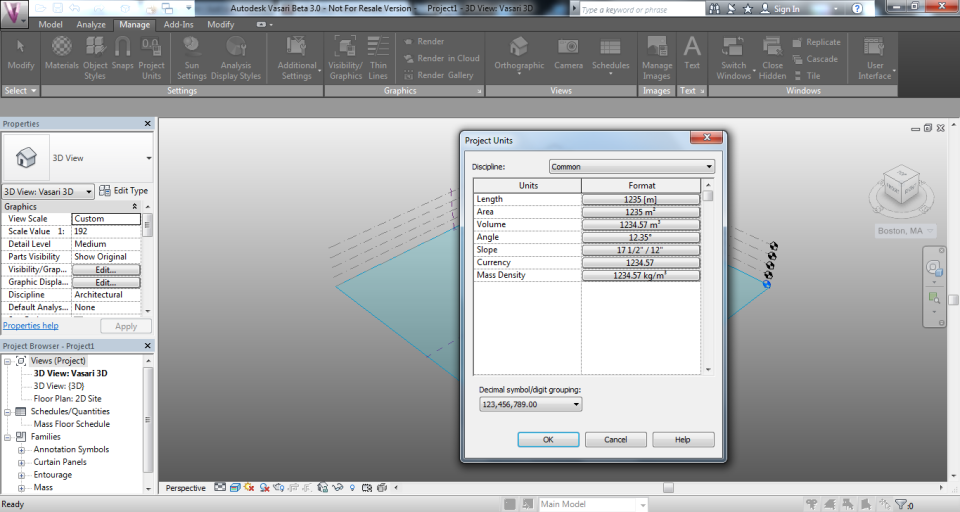
2. Click on "Set Location" in the right of the screen, for import the image where you can build your bulding of interest, "Set Location" -> "Import Site Image" -> "Ok".
Pagine