Inviato da lorenzo.prn il Dom, 16/03/2014 - 22:31
PROCESS:
Step 1: Start Autodesk Vasari, create a New project, then click Project Units in the Manage menu. Change the preset units to the metric units then press ok.
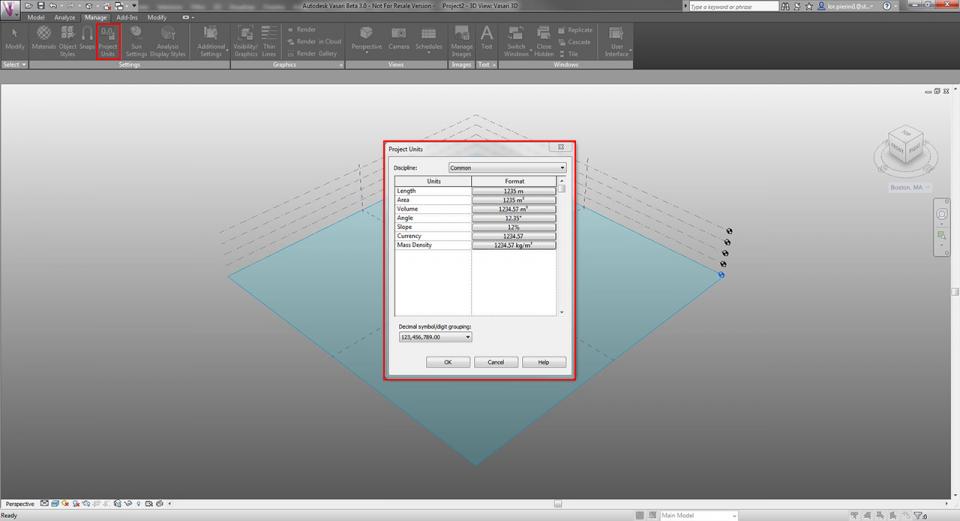
Inviato da Lorenzo Berrelli il Dom, 16/03/2014 - 20:49
Inviato da RominaChicca il Dom, 16/03/2014 - 20:43
The area studied is located in the district of Primavalle , a suburb in north of Rome, on the street F..CCommendone. Here we find a housing complex formed by long blocks with 3 or 4 floors and four towers with 15 floors
To study the solar irradiation of my building I used Autodesk Vasari. The first step in the program is to set the unit of measurement in meters ( Manage - > Project Units) . The next step is to set the location where the building is located and the time, that can be changed clicking on ' Setting Sun '.
Inviato da Francesco Persi... il Dom, 16/03/2014 - 19:55
PROCESS
1. First open a "New project" from the main display of Vasari and click on "Manage" to change the "Project Units" from inches to meters.
2. Change the view from perspective to "Default 3D view" and then set the "Orthographic" mode from "Manage" menu, in order to work easily at model realization.
Inviato da ric.caracci il Dom, 16/03/2014 - 19:41
1 La zona

2 Procedimento e utilizzo di Vasari

importo la location dove andrò a sviluppare l'analisi solare.
Pagine