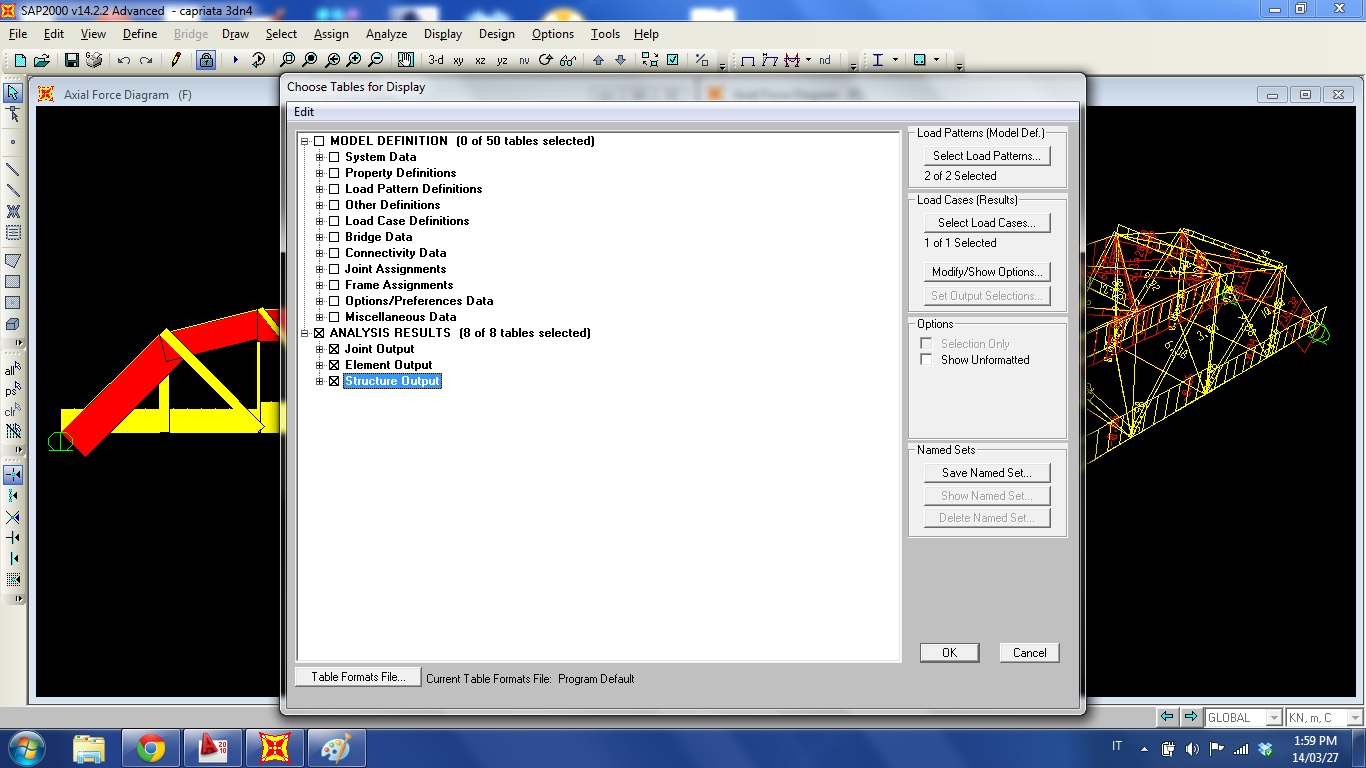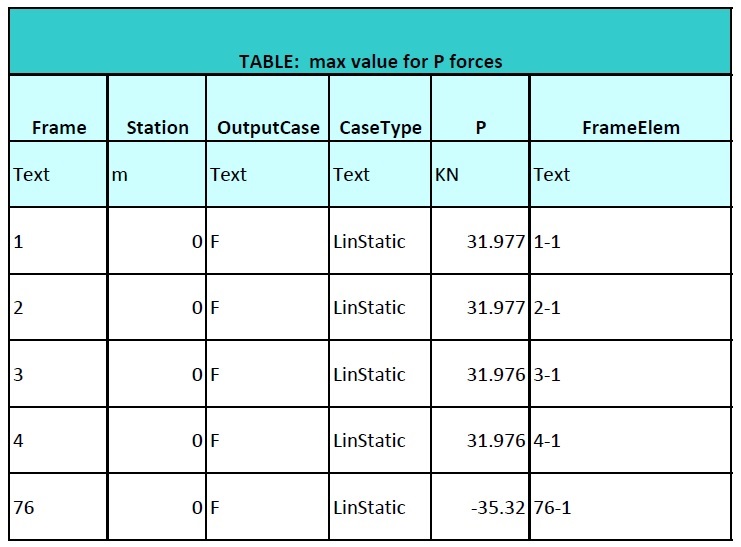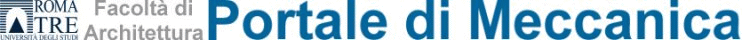1° consegna: strutture reticolari 2d e 3d
1°- 2d truss static analyzing by SAP2000 :
The process of modelling structures on sap can be determined on 4 principal steps: 1°- design the geometries and dimensions of elements, 2°- assign the restraints ,3°- assign the frame sections,4°- define load patterns and applying loads on components, at this point it’s possible to run the analysis and view the results. (In order to draw the model it’s possible to import a cad dxf file in sap)
Identifications of structure: truss type: Howe truss, L= 6@ 2m, hmax= 3m
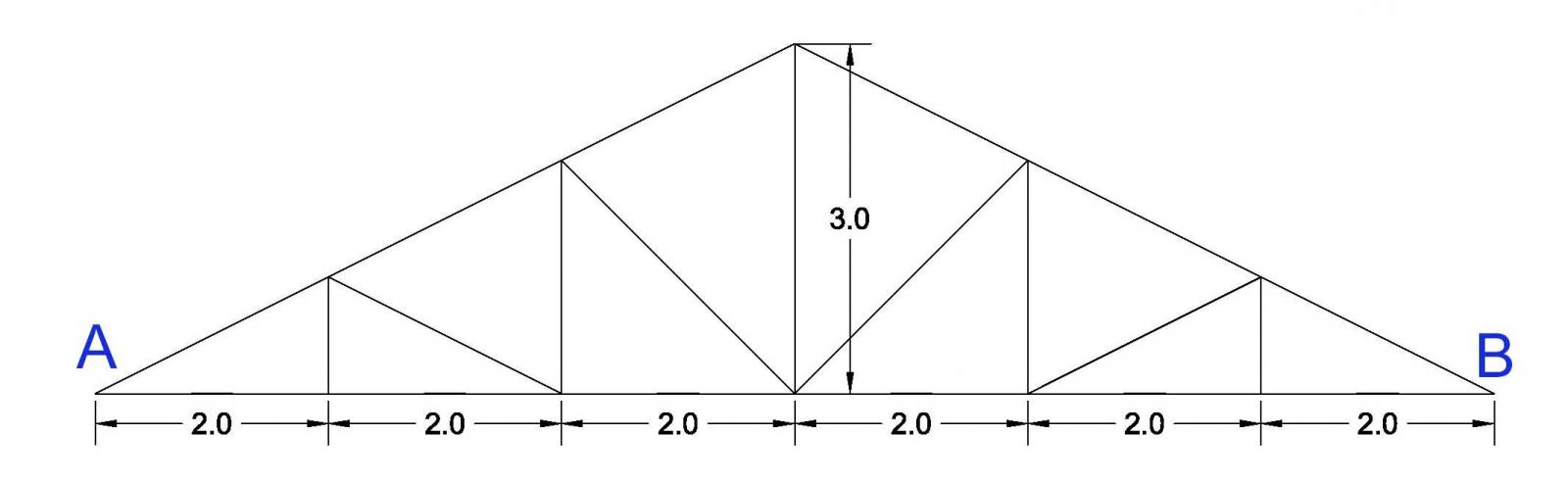
1. Import the dxf file from autocad
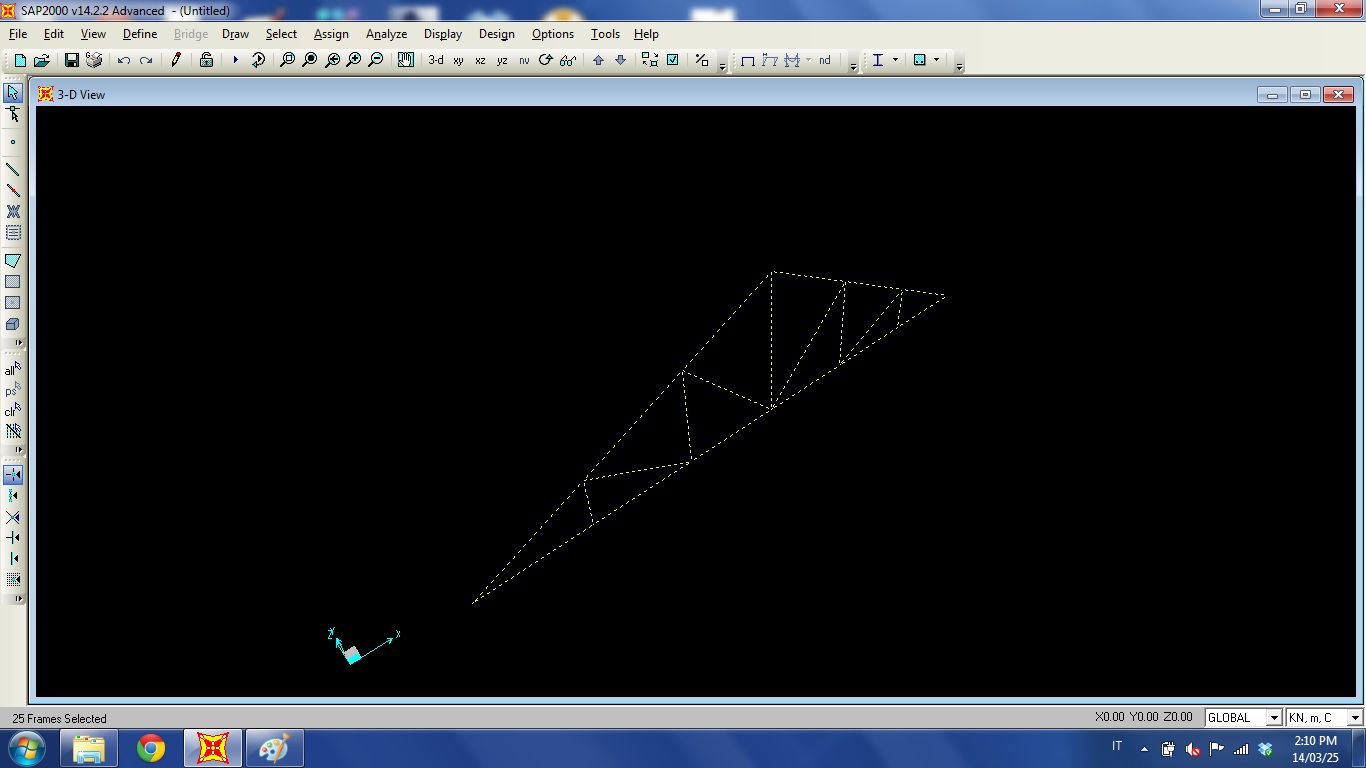
2. Assign restraints (in joint A and B)
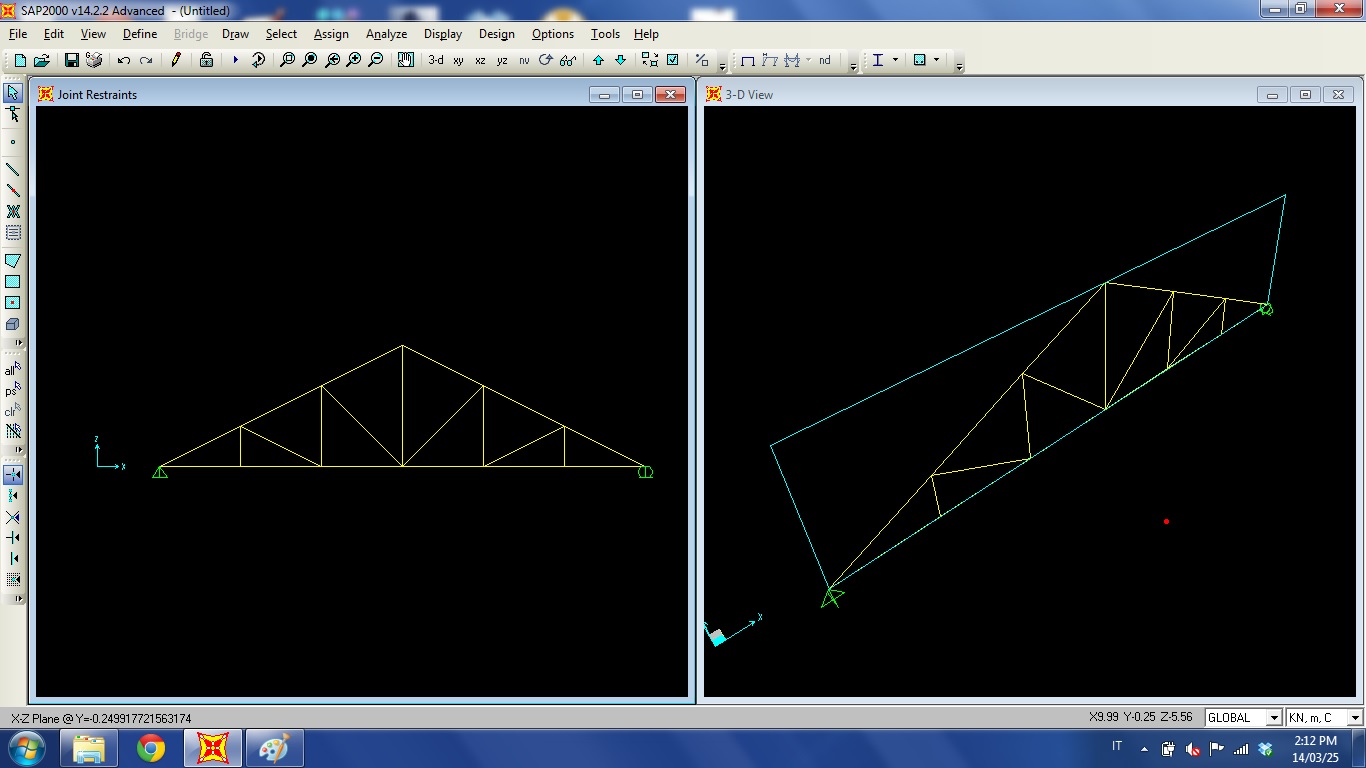
3. Release moments about local z axes for all frame elements ( joints do not support moments)
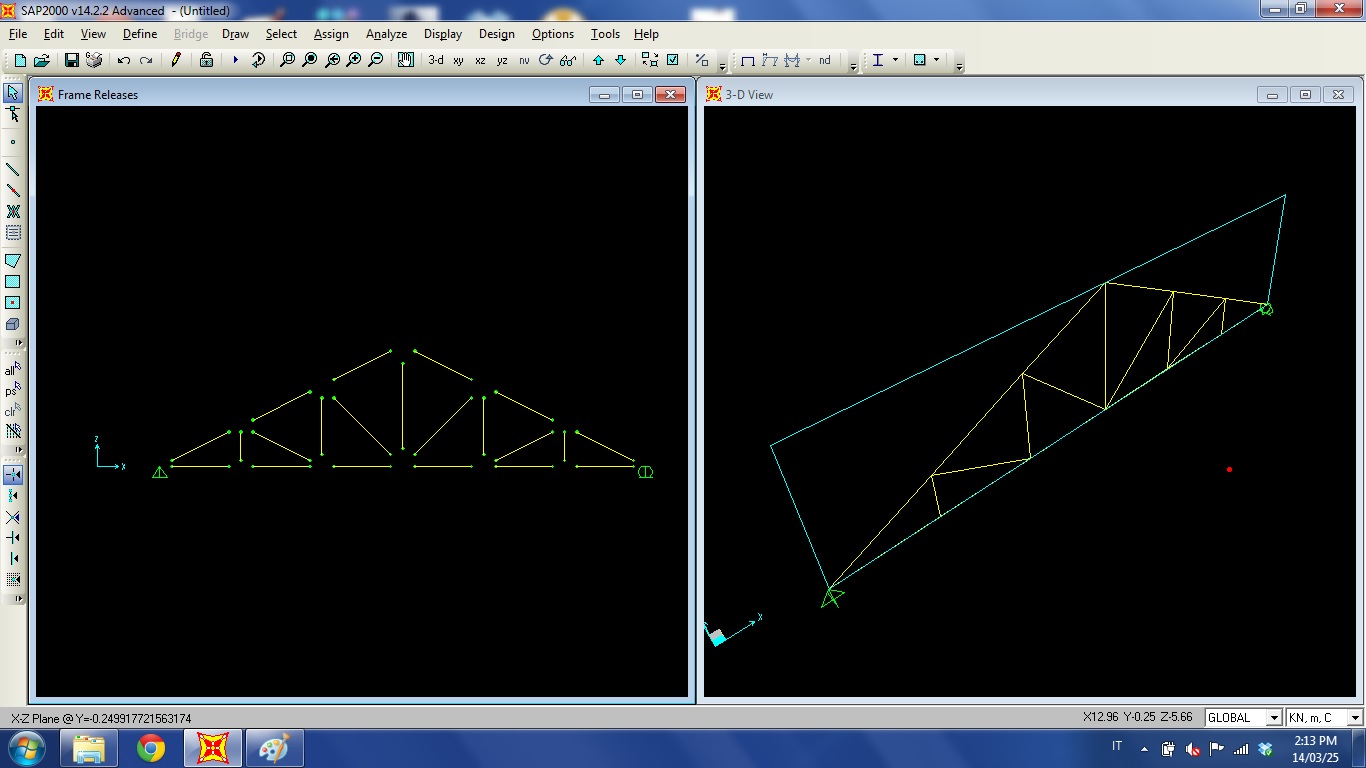
4. Assign frame section ,pipe d=0.1524 A992Fy50
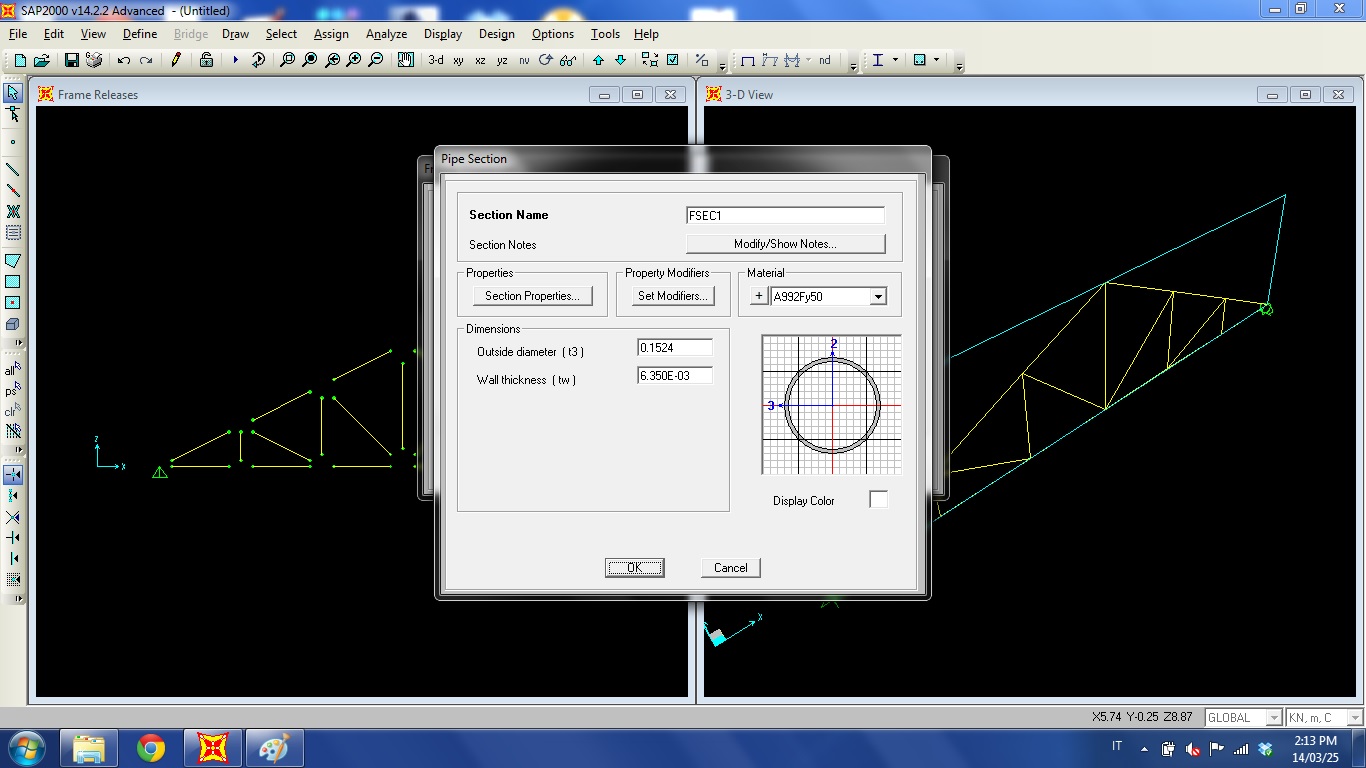
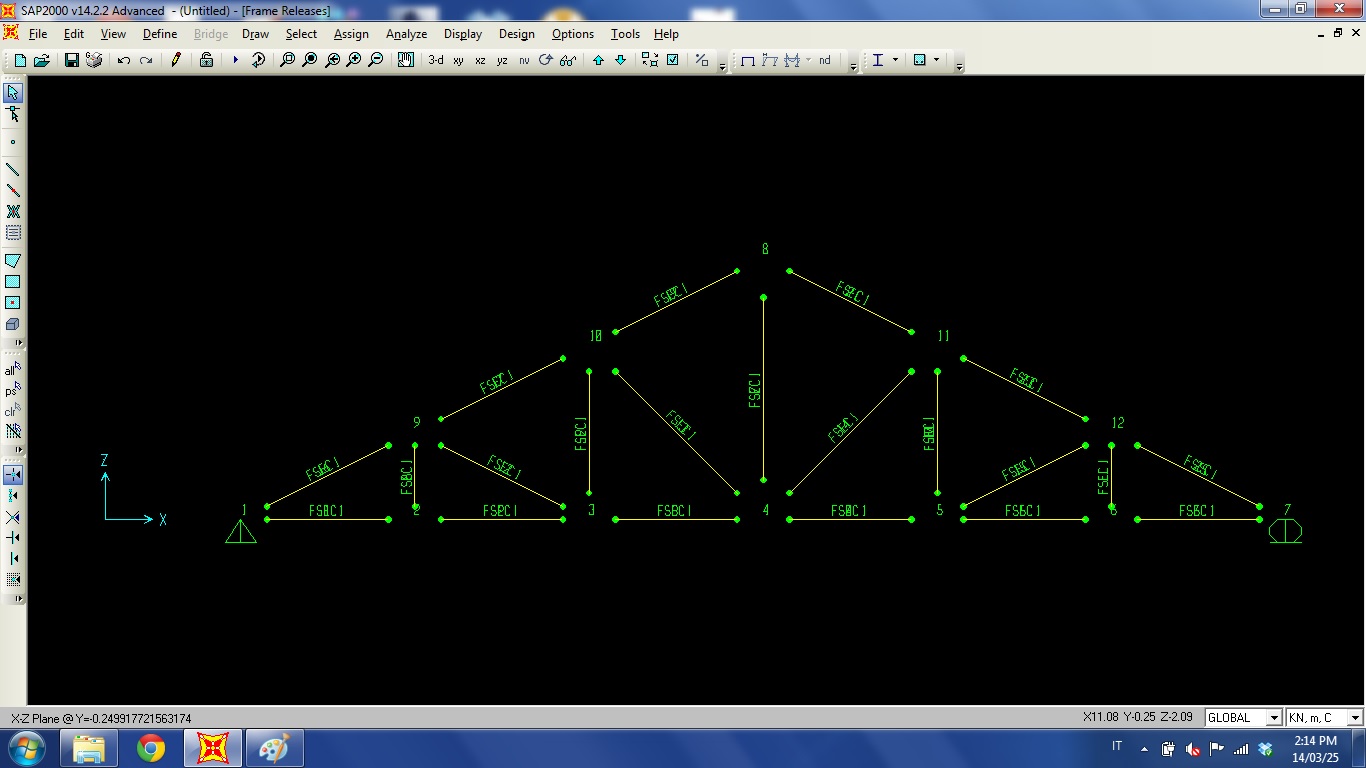
5. Define load pattern ( f as dead load with no self-weight multiplication)
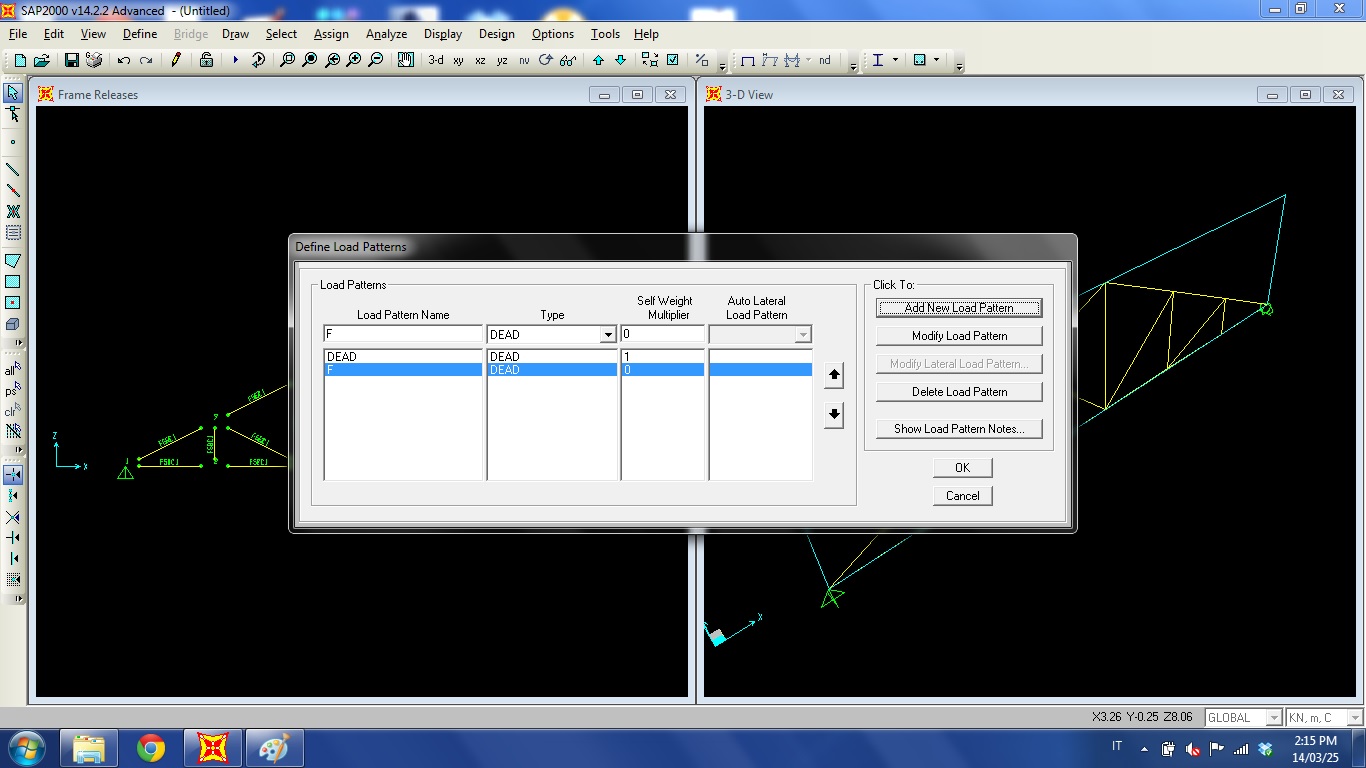
6. Assign to joints the external forces as dead f- loads


7. Run the analysis (just for f load case)
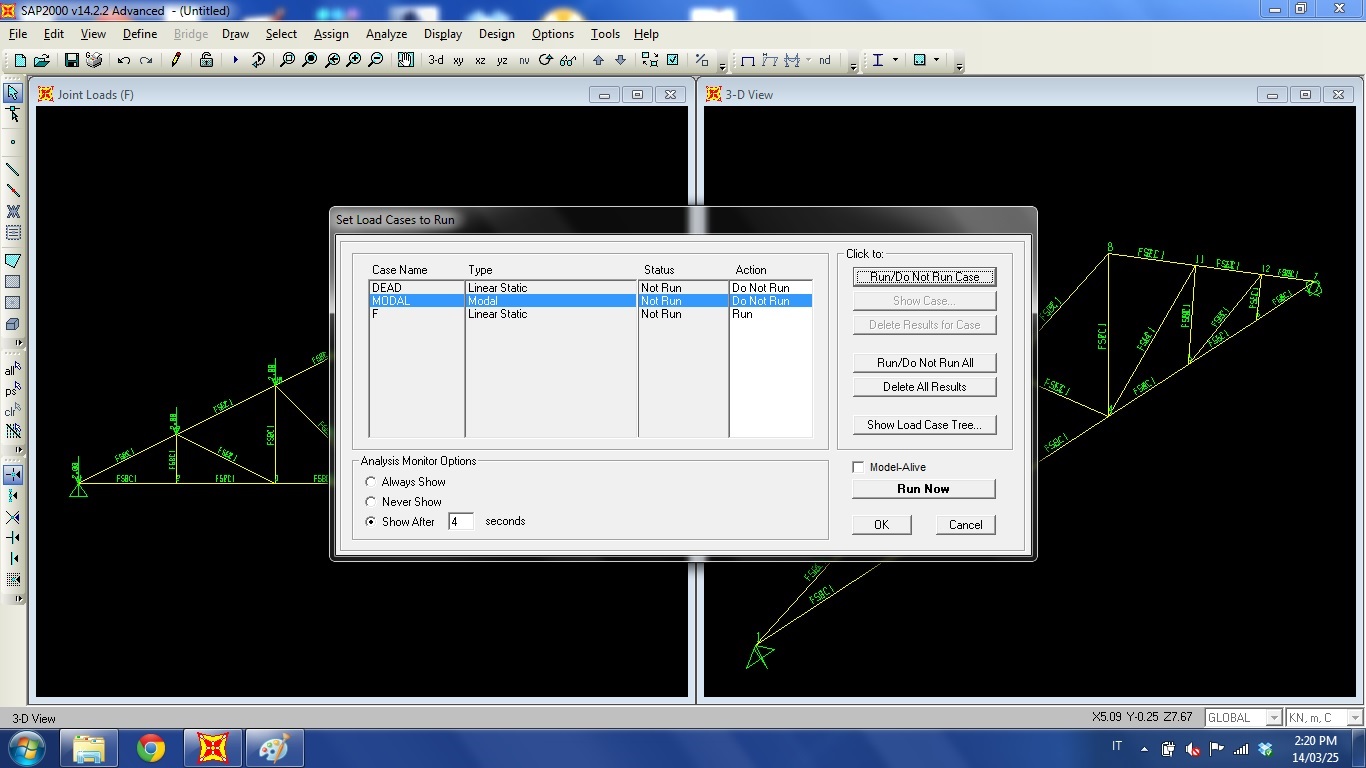
8. In order to view results ( as axial forces): >display>>show forces>>frames

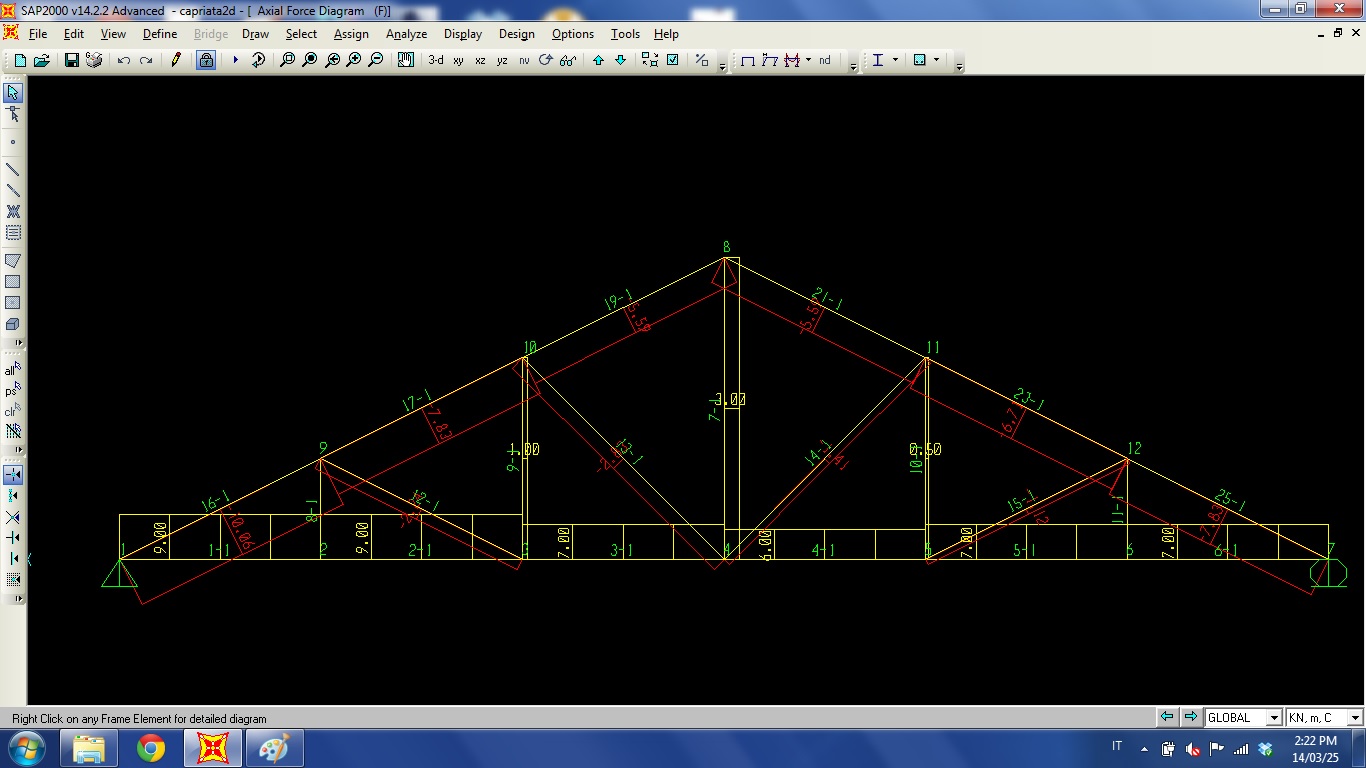
9. To export results to excel : >display>>show table>>>export all tables to excel >sort data
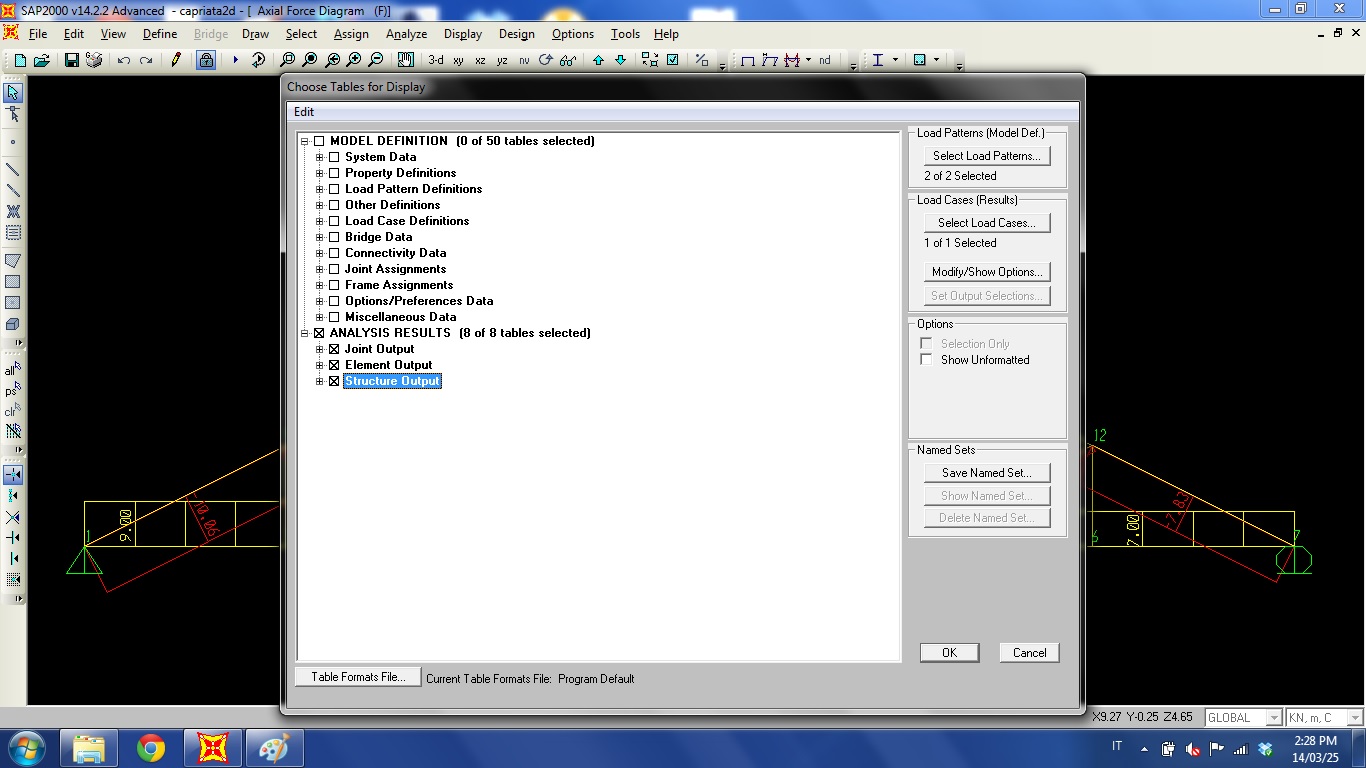
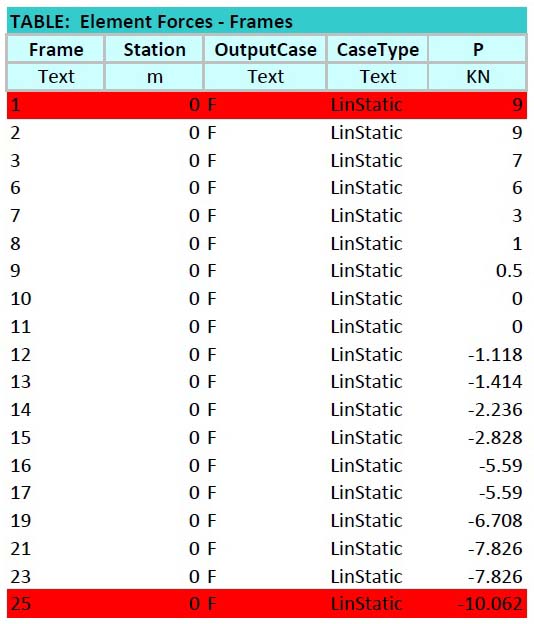
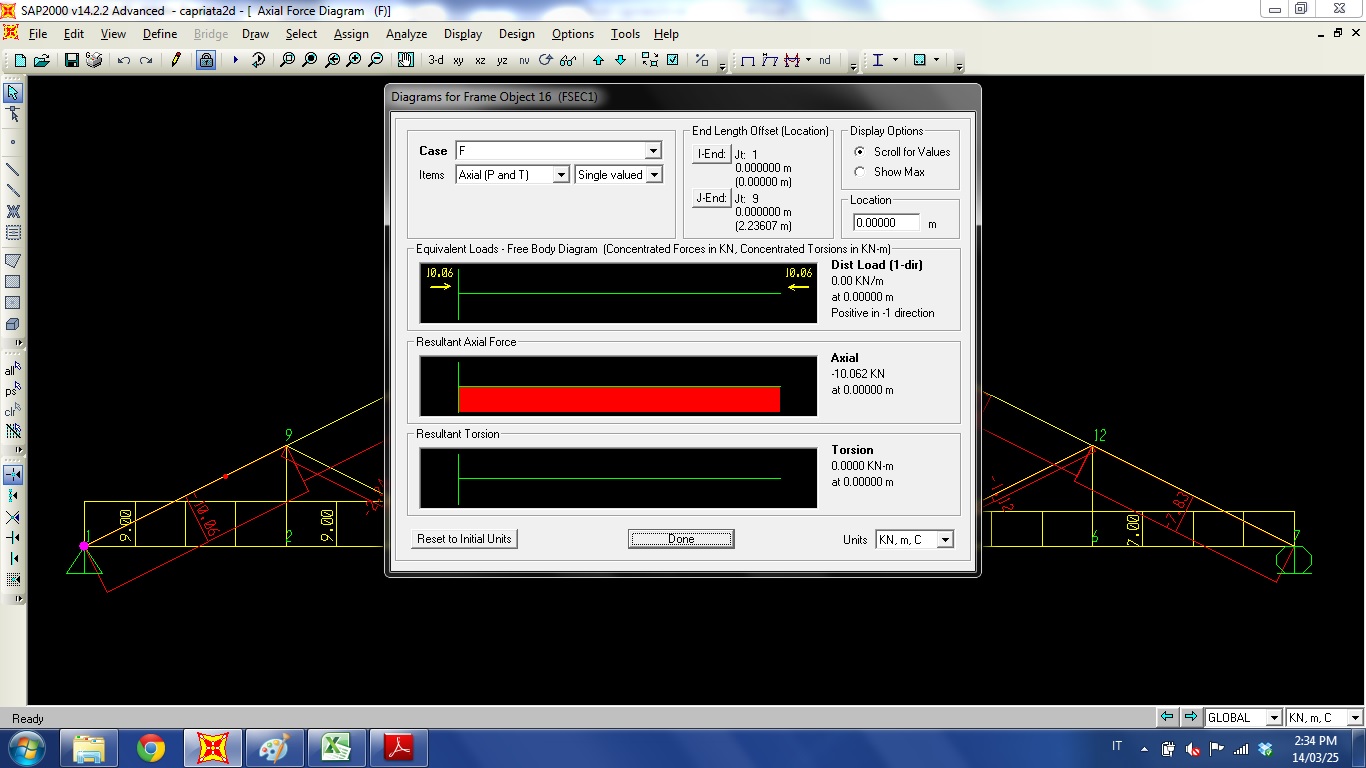

2°- 3d truss analyzing by sap 2000:

1. Import the dxf model to program

2. Release moments about local z axes for all frame elements
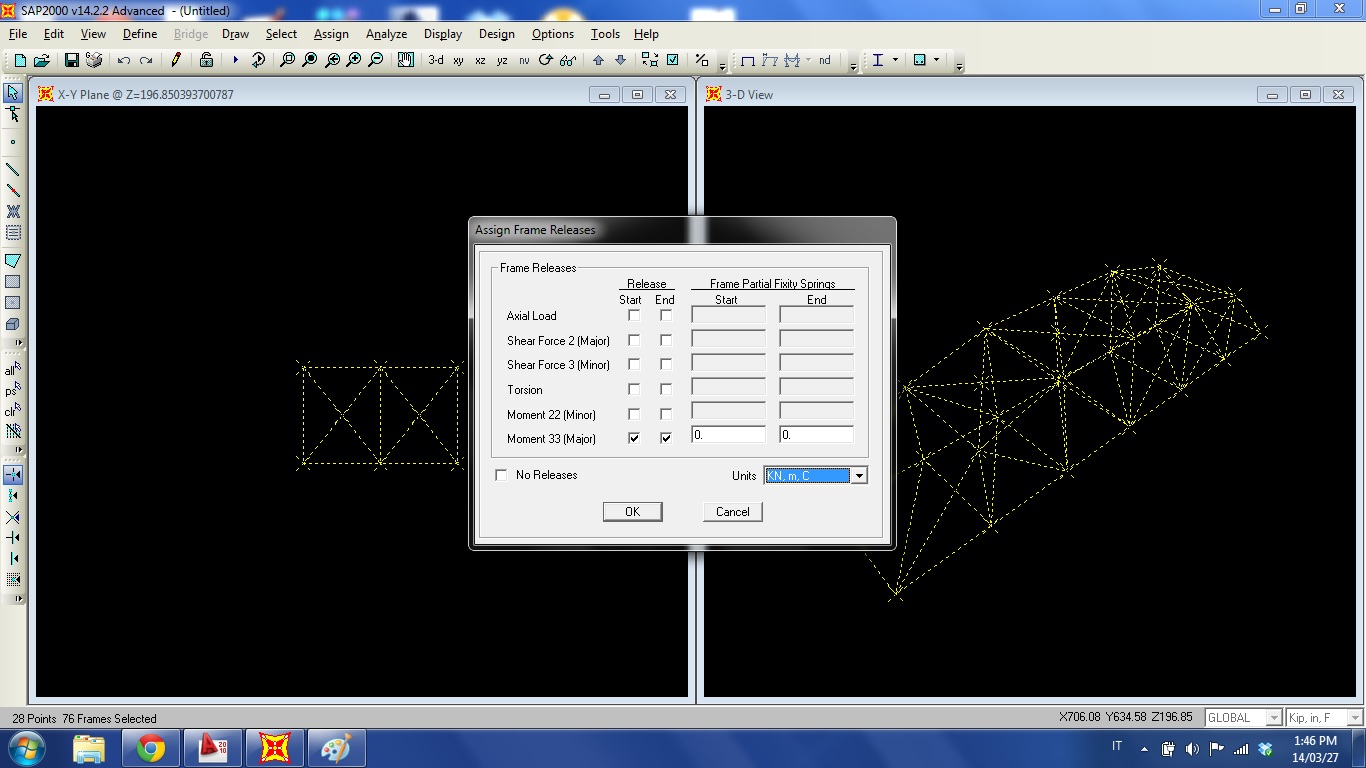
3. Assign restraints
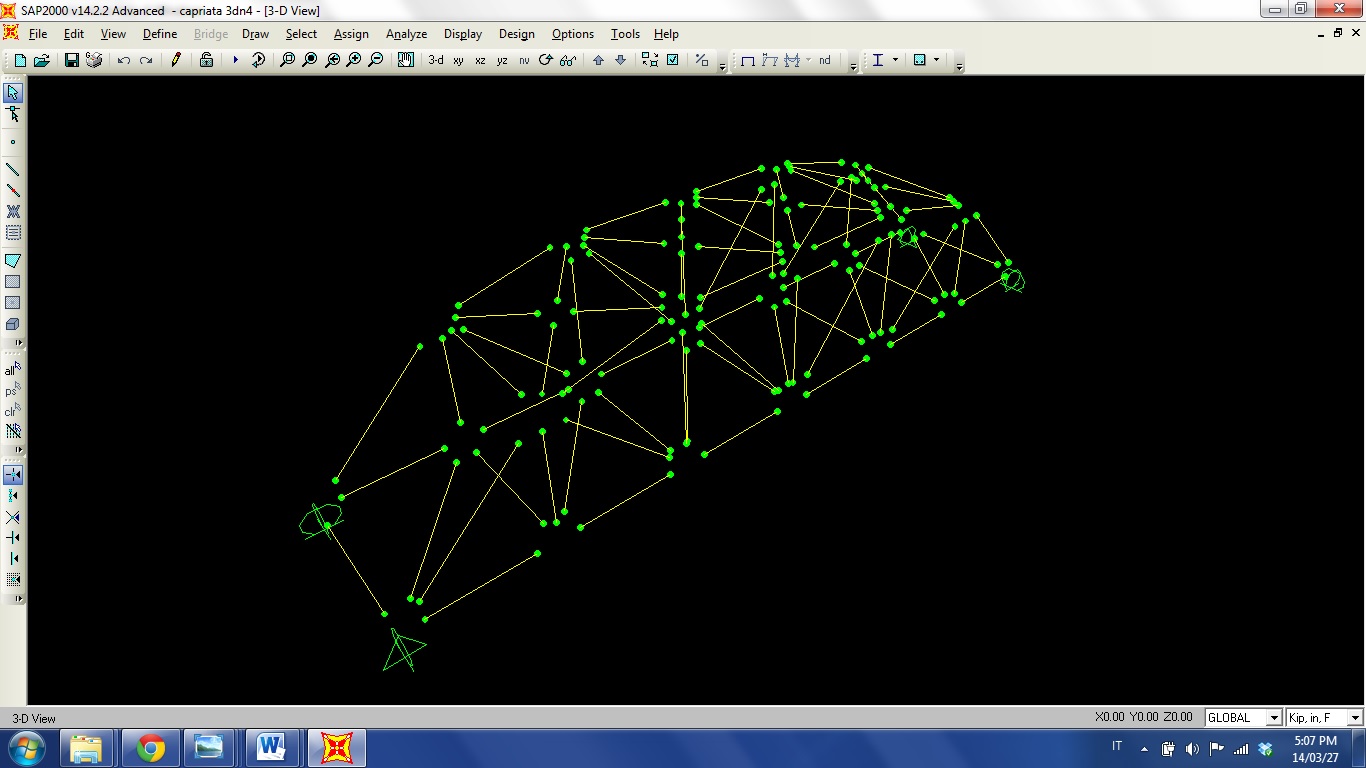
4. Assign frame section ,pipe d=0.1524 A992Fy50
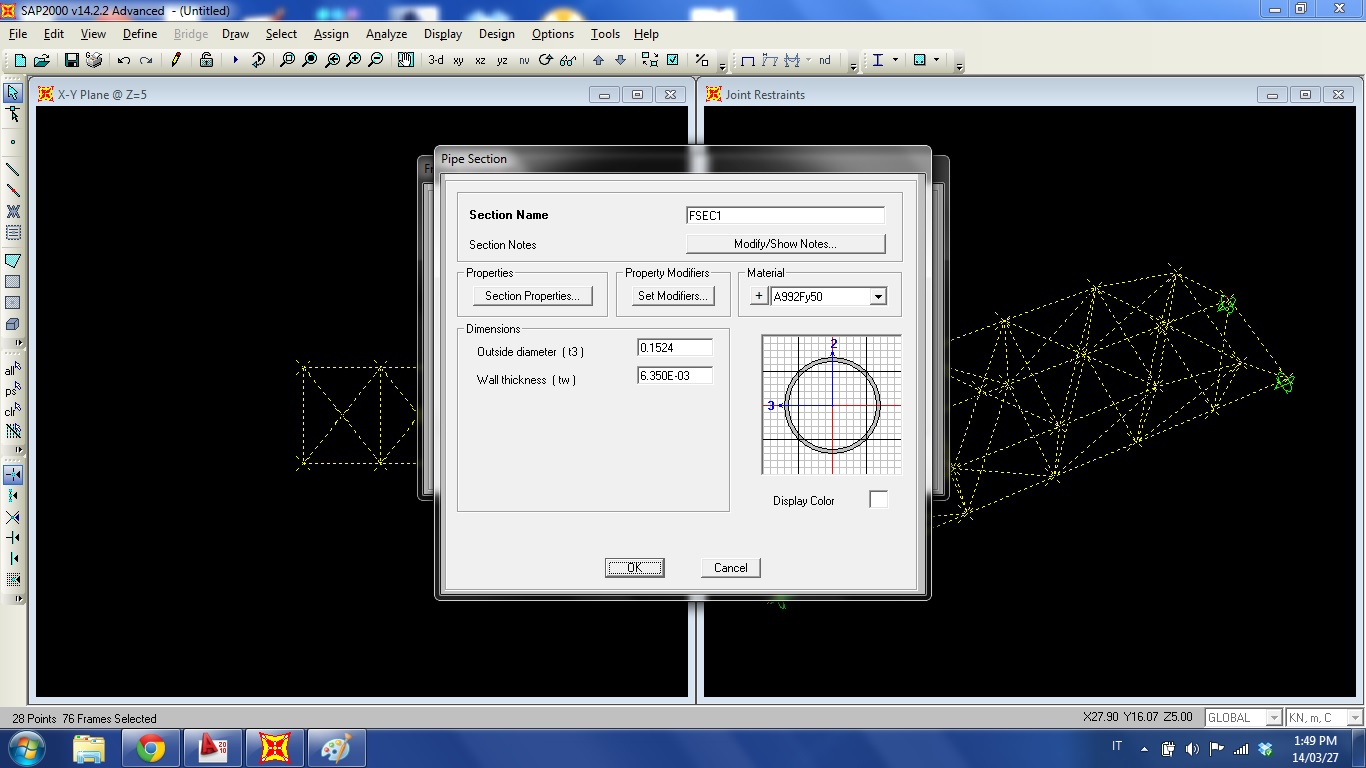
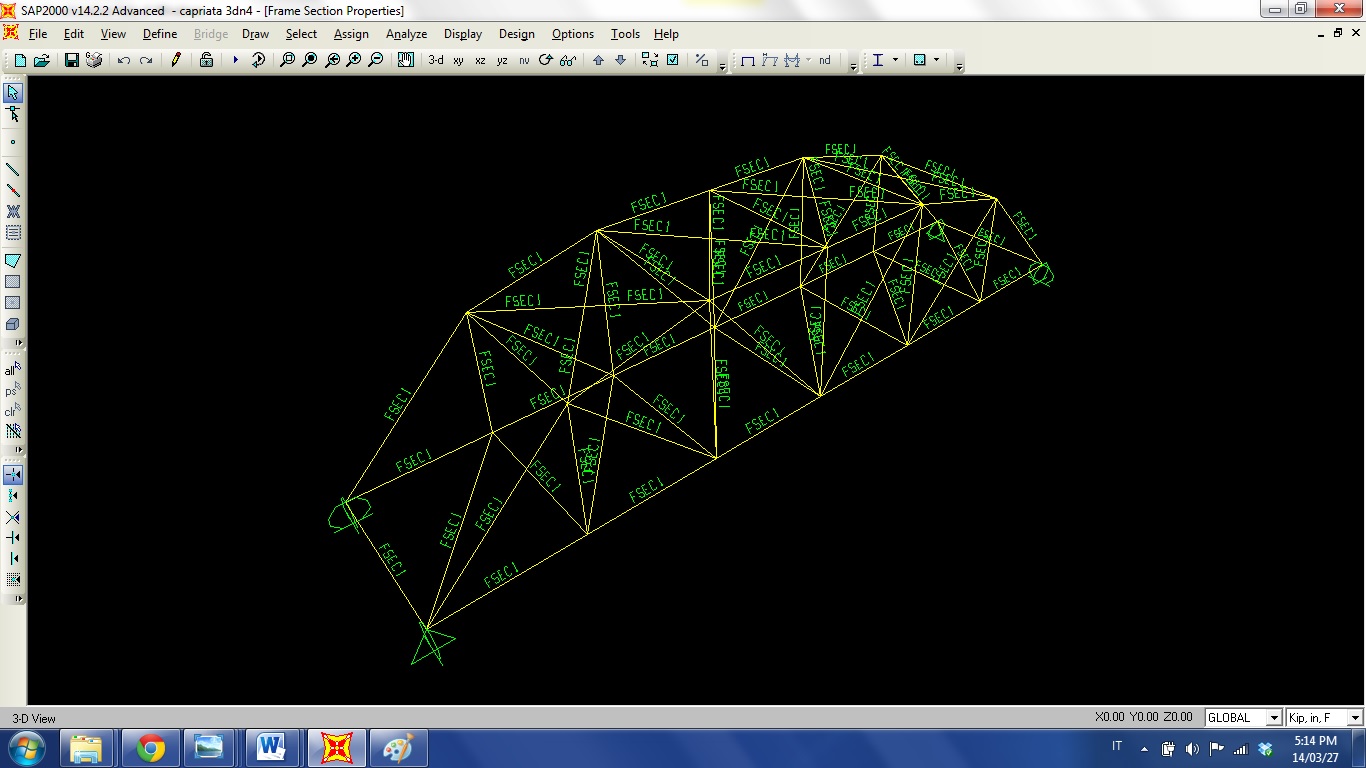
5. Define load pattern ( f as dead load with no self-weight multiplication)
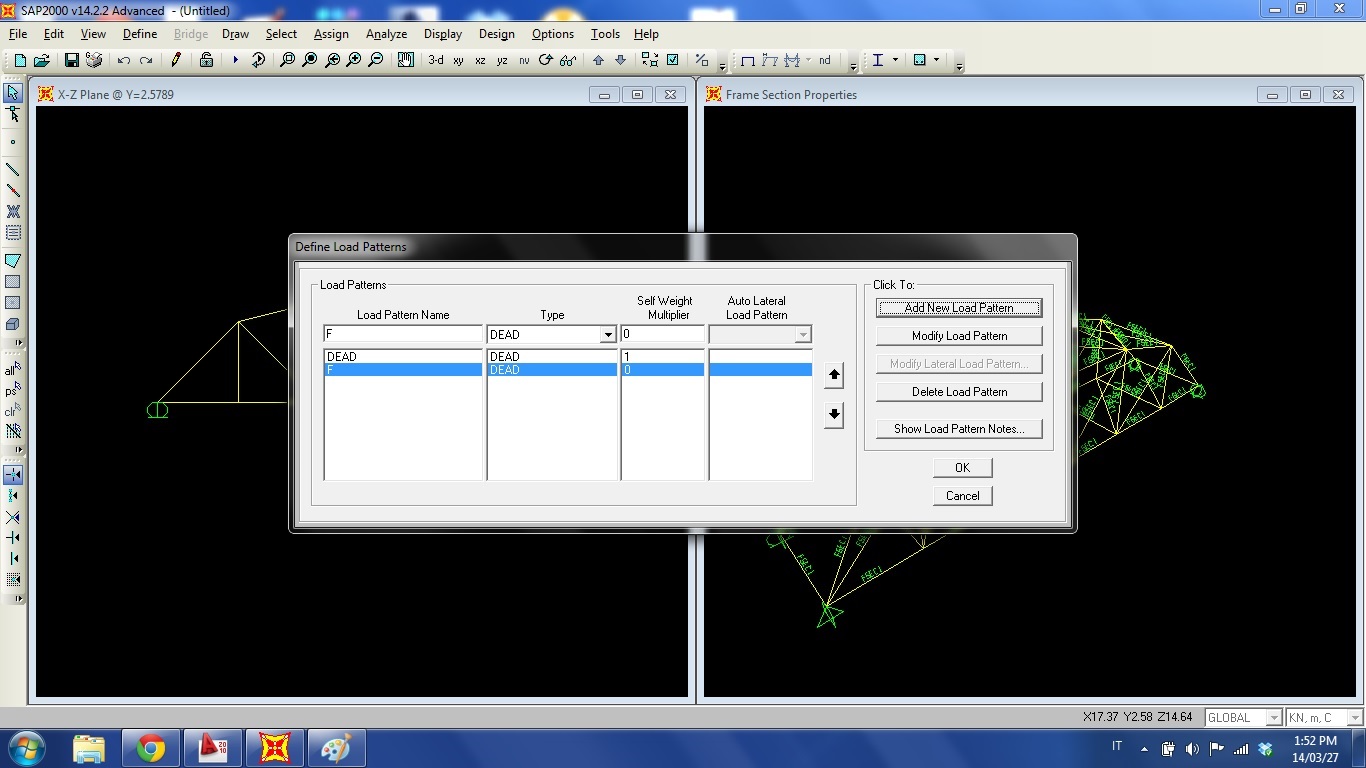
6. Assign to joints the external forces
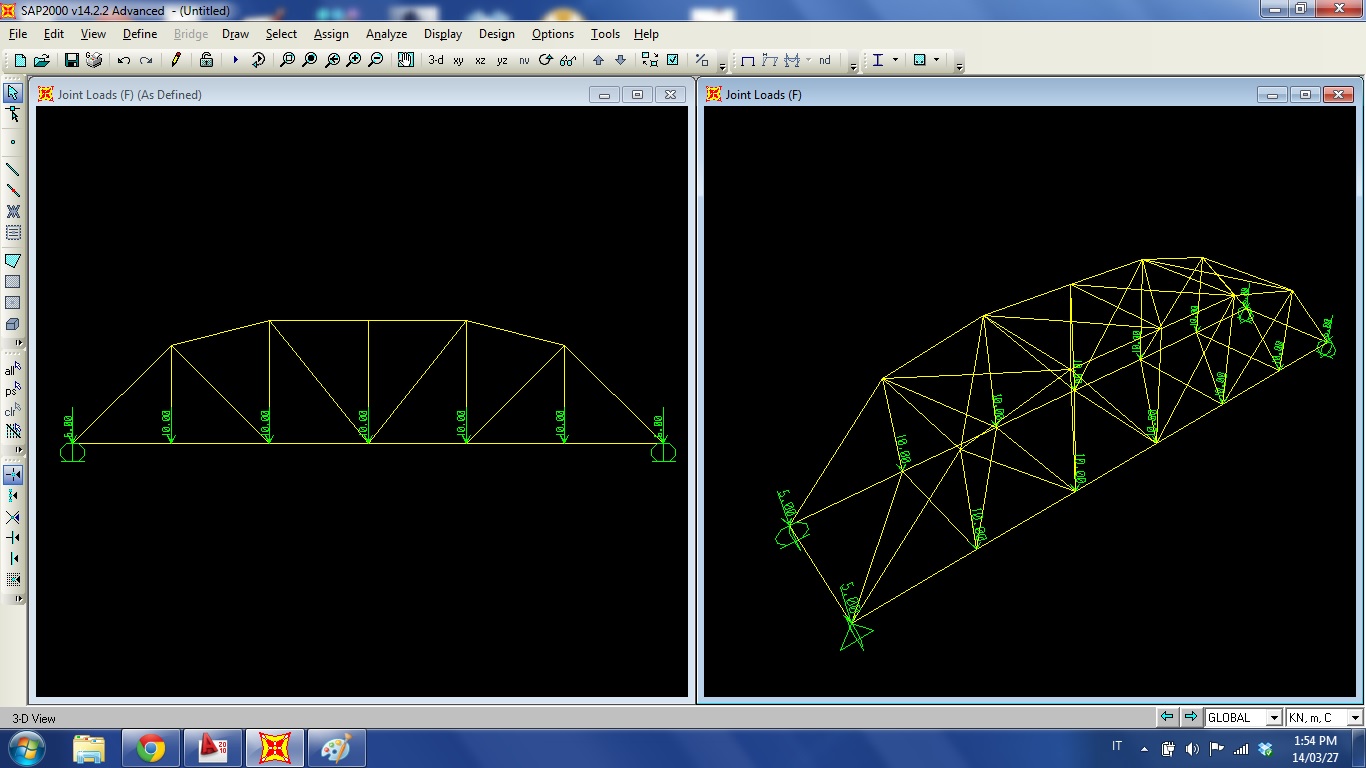
7. Run analysis (just for < f load case >)
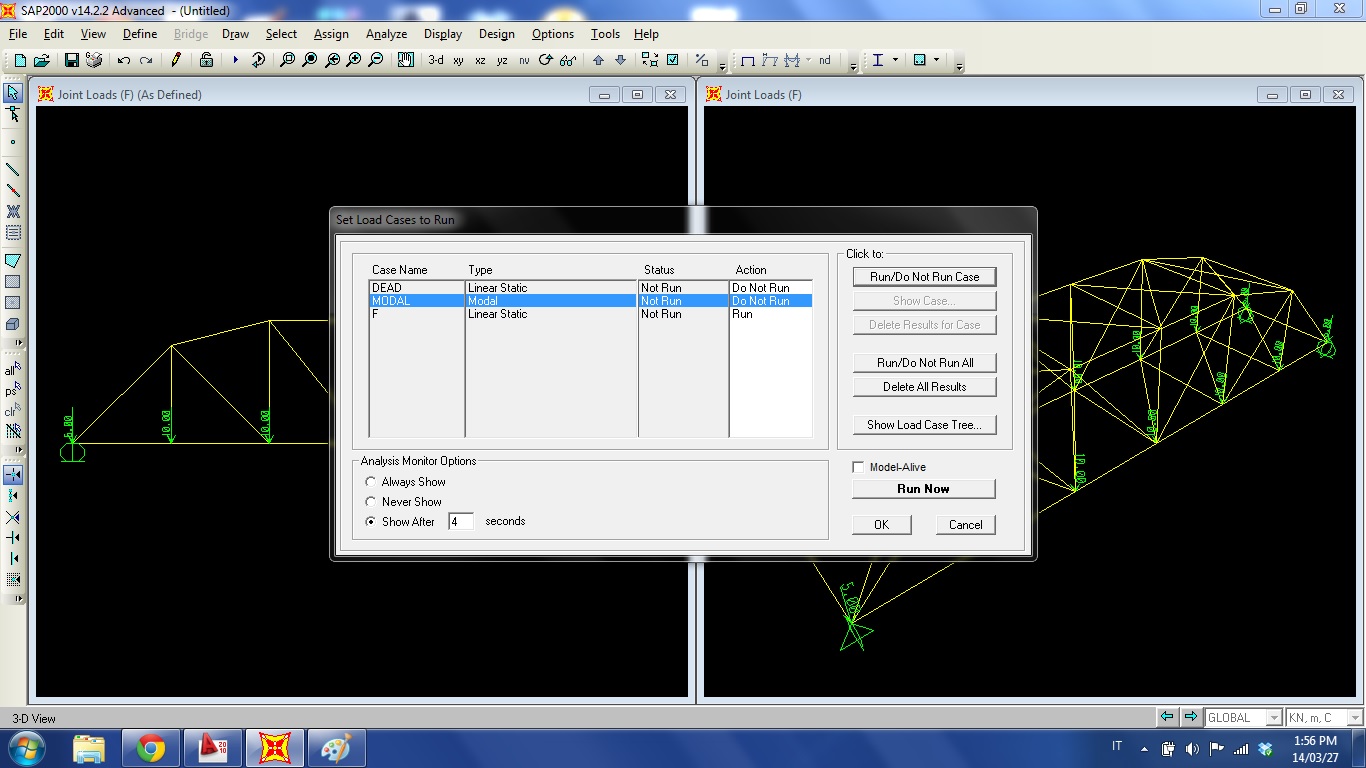
To view deformed structure: >display>>show deformed shape
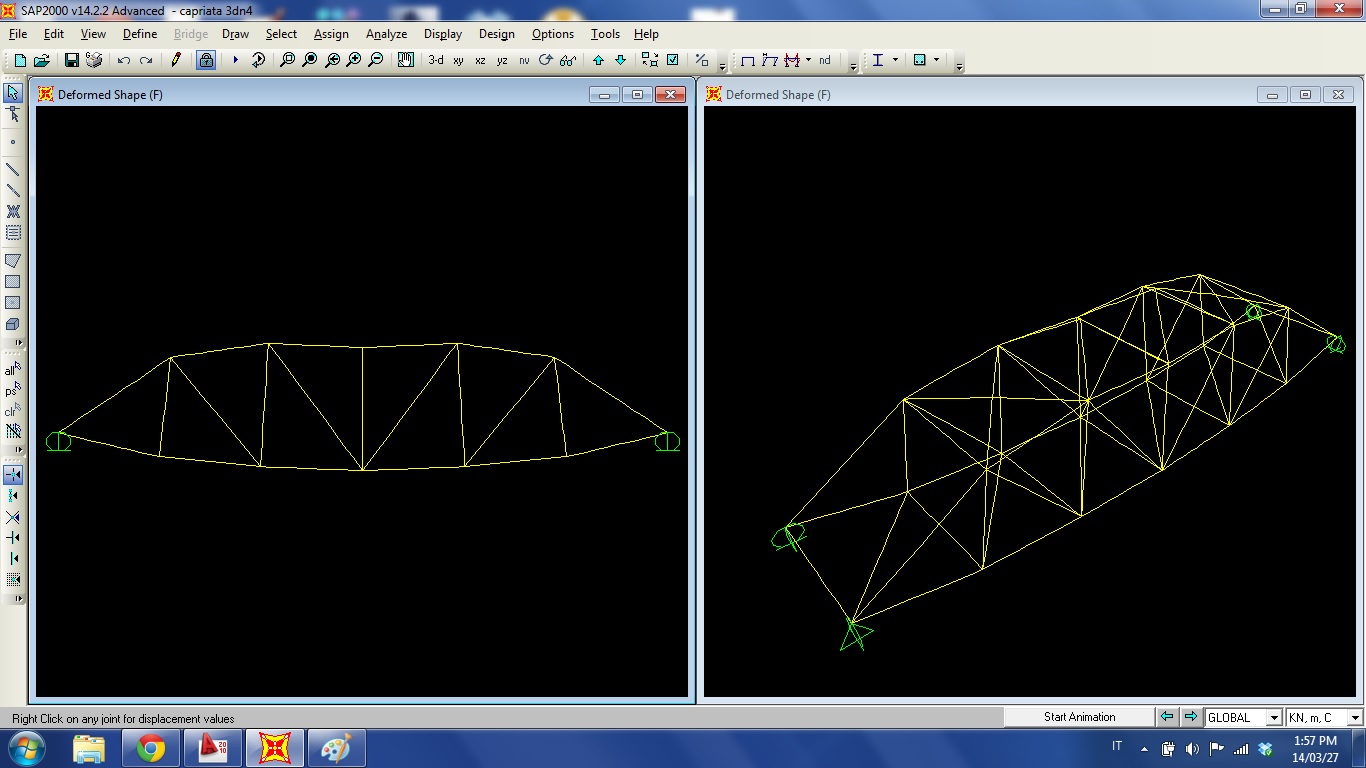
Stress of components: >display>>show forces>>frames
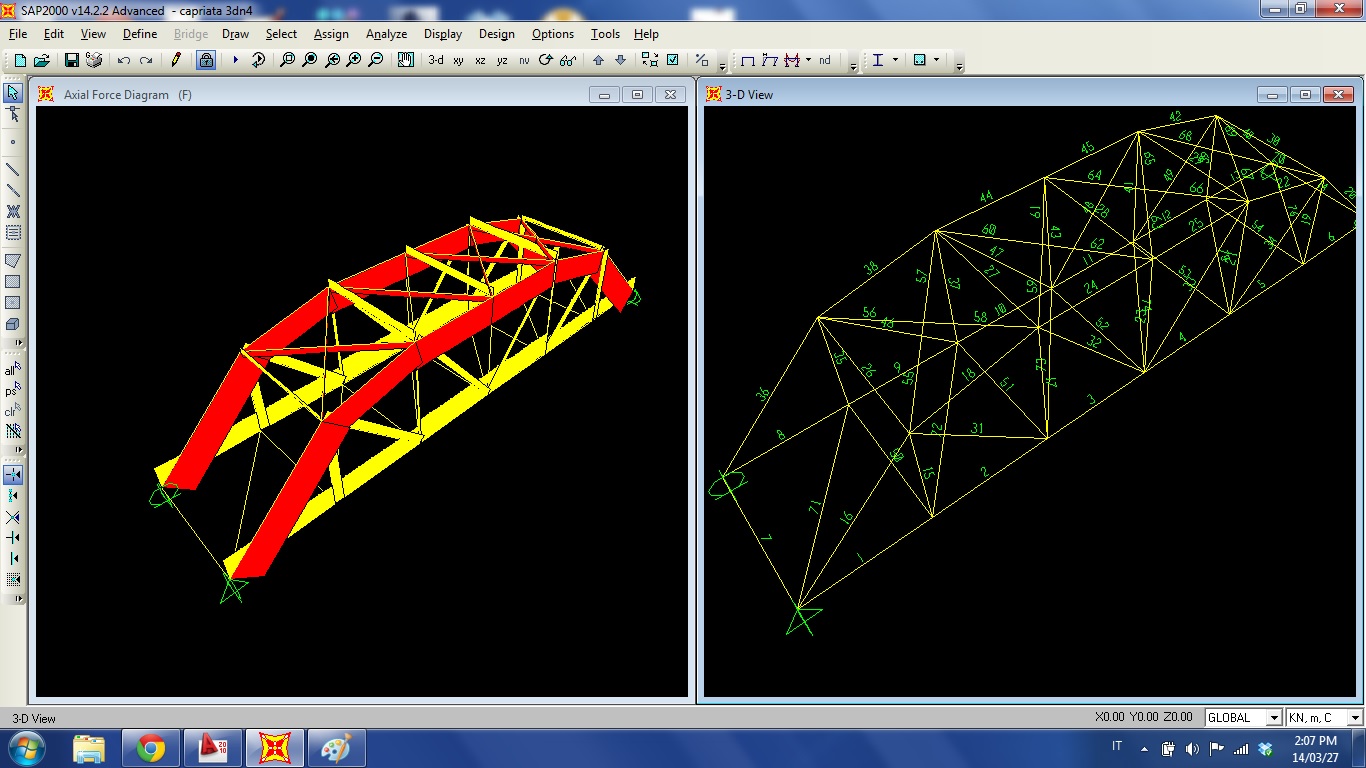
To have results on tables and export them to an excel file: >display>>show tables